Enable or disable Javascript in Internet Explorer 8, 9, 10 & 11 version below steps:
Select the Gear in the upper-right corner of the screen or the “Tools” menu if you have the menu bar enabled, then select “Internet Options”.
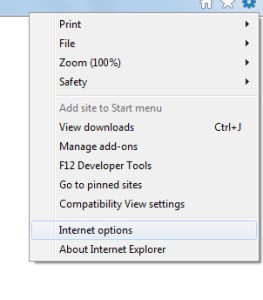
Select “Security” -> “Internet” -> “Custom level”
Scroll down to “Scripting” and select the radio button to “Enable” or “Disable” it. You may also opt for IE11 to “Prompt” you to allow scripts to run.
Select “OK”, then “OK” again.
IE8, 9, 10 & 11 Javascript setting
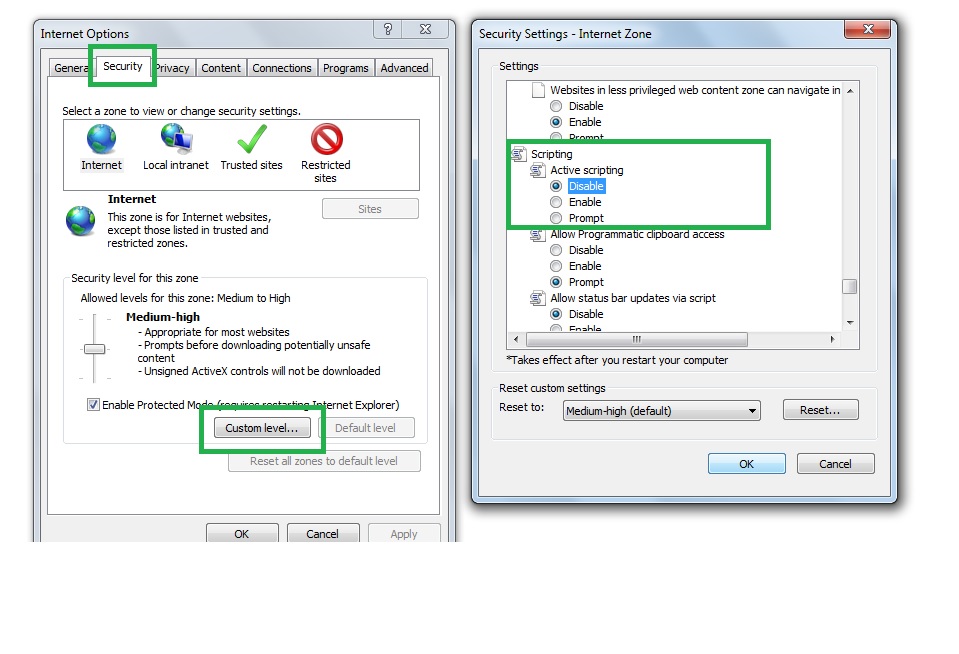
JavaScript should now be enabled or disabled in Internet Explorer 8, 9, 10 & 11.
You can disable JavaScript from:
Tools (Alt+x) > Internet Options > Security > Custom Level > (in the tree view) Scripting > Active Scripting > Disable (radio button)
This will disable script for the current zone. You’ll want to refresh the page for it to have an impact and then re-enable it after your done.