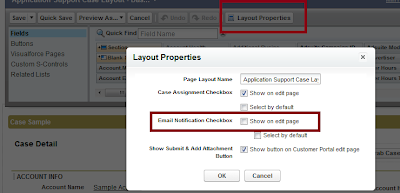1.5K
Cases > Page Layouts
Edit Page layout, on the top most you can find a button called ‘Layout Properties’. clicking on that will give you the ability to show/hide the send “Email Notification Checkbox”
Same way you can show/hide the “Case Assignment Checkbox” in Edit page.
Fyi, checkbox need to selected default means, need to select both Checkbox “Show on edit page” and “Select by default”.
if you select “Select by default” checkbox alone its not working.