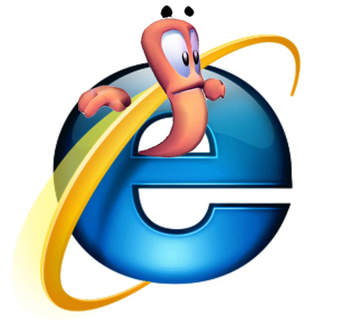Introduction
Microsoft has introduced replacing Internet Explorer with Microsoft Edge in Windows 10 operating System. Microsoft Edge is fully capable to run seamlessly across multiple devices. Microsoft Edge is little bit lighter to other browsers (Chrome, Firefox, Opera etc.)
Cutting off ActiveX and BHOs
ActiveX are dropping off by new look of Microsoft Edge replacing of old Internet Explorer.
ActiveX contains mainly plugin of Flash, Silver light, Java and PDF plugins. Main reason to dropping off ActiveX is to come off fully of HTML 5 of today brilliant demand to run the content over internet browser across the multiple devices.
Now flash will work alike same as Chrome provides, now Microsoft Edge will provide PDF in native language.
BHO (Browser Helper Objects)
Microsoft Edge now get rid of BHO (Browser Helper Objects), now you will not see toolbar like ASK.com etc in Internet Explorer but still Microsoft offer let developer to develop HTML and JavaScript based extensions.
Code Cut Off Lines
Microsoft Edge now removed 220,000 unique lines from code and over 300 APIs but Microsoft Edge added over 3,00,000 new lines added in new code (Microsoft Edge).
Now Microsoft wave off of old ActiveX and BHO (Browser Helper Objects) and introducing new browser to keep in mind to across multiple platform so can work seamlessly in different operating system. Microsoft Edge is fully quipped of HTML/JavaScript is fully support of HTML 5. Microsoft now letting Microsoft Edge to automatic updates alike Chrome, Firefox etc.
Web Page Annotation Feature
Microsoft Edge has been introduced a great interactive feature to annotate web pages with a stylish pen.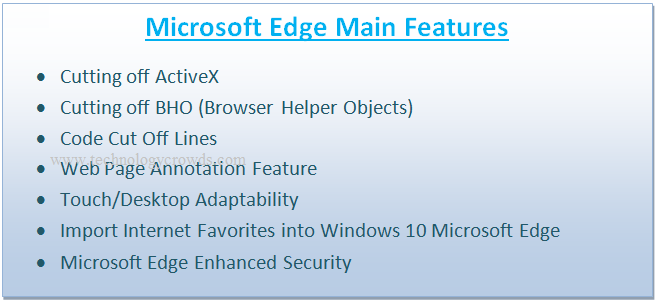 Touch/Desktop Adaptibility
Touch/Desktop Adaptibility
Microsoft Edge is enriched both touch and desktop adaptability environment.
Import Internet Favorites into Windows 10 Microsoft Edge
Microsoft Edge Security
Microsoft Edge is fully equipped with security to provide secure internet experience ever in the history. Following are the keys points which help to keep up the security measurement of Microsoft Edge.
Web Security Threats
- Defend Users Against Trickery
- Stronger, More Convenient Credentials
- Defending Against Malicious Web Sites and Downloads
- Defending Against Fake Sites with Certificate Reputation
- Web Standards
- Defending the Browser Against Hacking
- Moving to a more secure extension model
- Microsoft Edge is an App
- App Container Sandbox by Default
- 64-bit By Default
- Defending Against Memory Corruption
- MemGC
- Control Flow Guard
- Bug Bounty
Now Optimized Search Faster in the Address Bar (Microsoft Edge)