Lookup screen component in Salesforce Lightning Flow – Winter 20
This post and video describes about the Lookup screen component in Salesforce Lightning flow and this feature introduced as part of Winter’20 Salesforce Release.
Lookup screen idea delivered as part of Winter’20 – https://success.salesforce.com/ideaView?id=08730000000jvv9AAA
Use Case:
Create a Contact from Salesforce Lightning Flow to lookup the Account using the Lookup Screen Component in Salesforce Lightning Flow
-Created Flow with Screen Flow Type.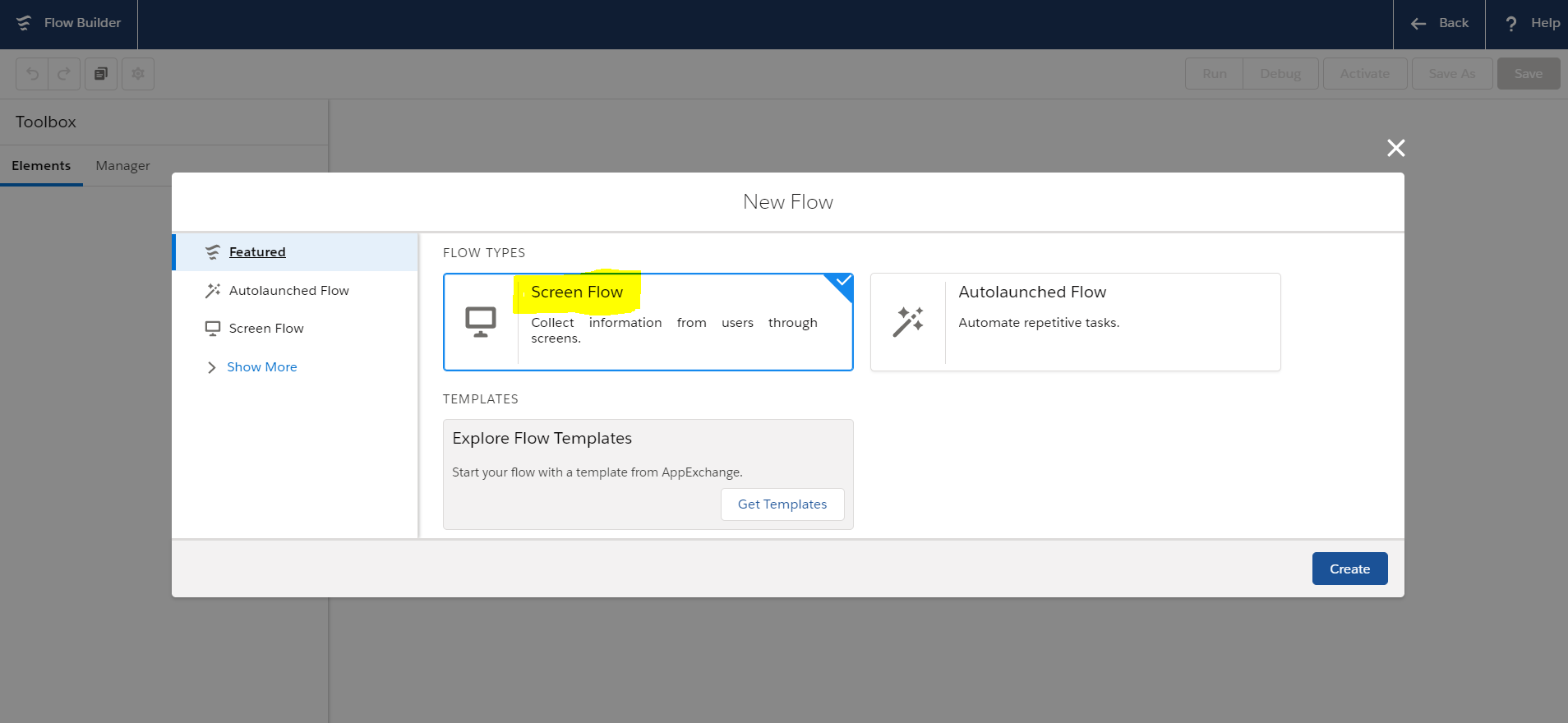
– add the Lookup Component in Screen
Demo Video to Use Lookup Screen Components in Lightning Flow:-
Note: Lookup filter is applicable, but due to catch issue some time this will allow to choose from lookup value but while saving the records its through the error to evaluate as per the lookup filter conditions.
Salesforce Winter 20 Release Notes about the Lookup Screen Component for Flow – https://releasenotes.docs.salesforce.com/en-us/winter20/release-notes/rn_forcecom_flow_fbuilder_lookup.htm
Idea Delivered about Lookup Screen Component for Flow – Winter 20 – https://success.salesforce.com/ideaView?id=08730000000jvv9AAA
List of Flow Screen Components – https://help.salesforce.com/articleView?id=flow_ref_elements_screencmp.htm
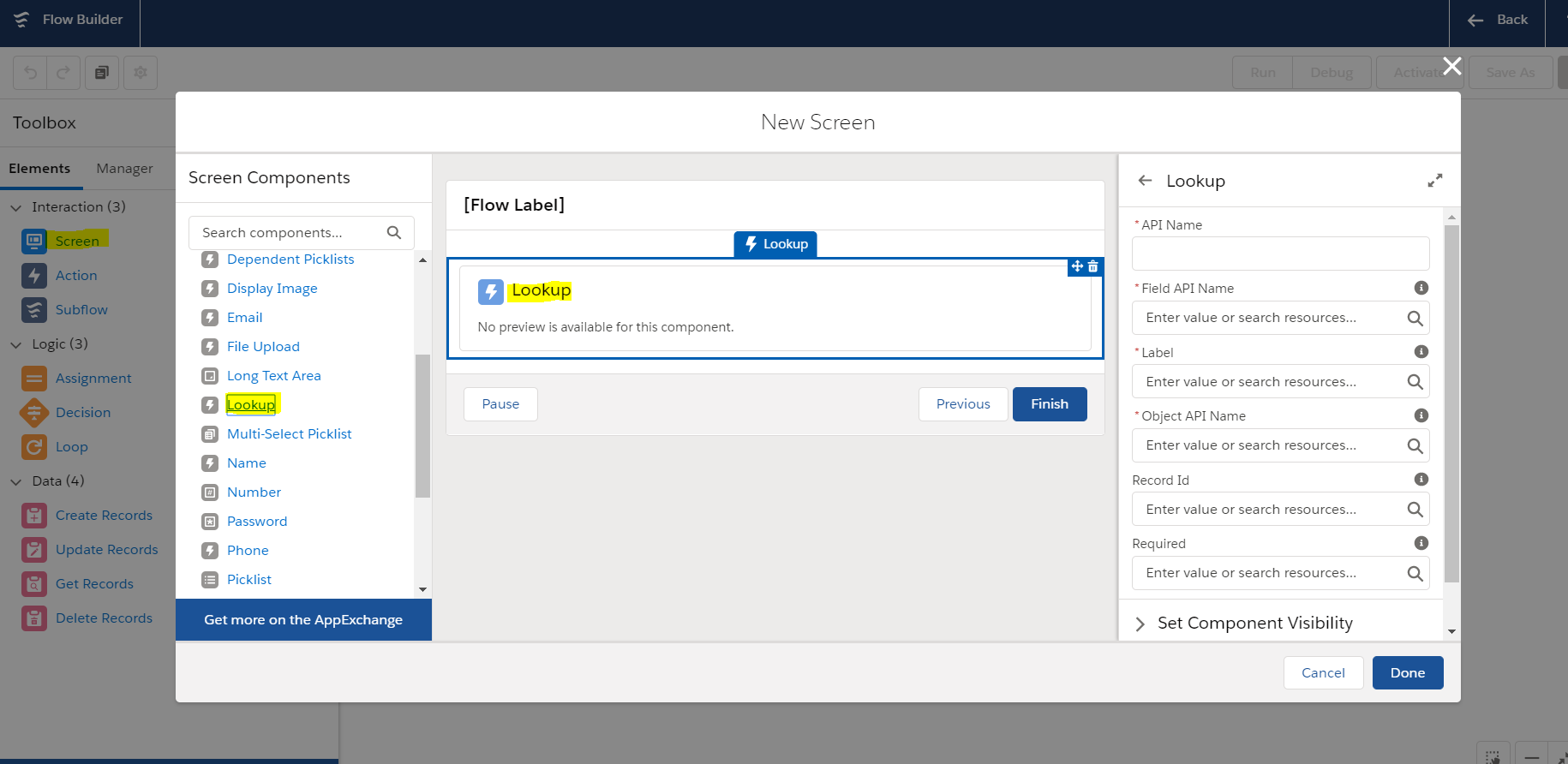
1 comment
I have been putting together a Lightening Flow per your video and it all works great, except I cannot get the New Lookup Component to work. I have kept it really simple but it is not returning any results. Usually, in a lookup search, when I type in anything, it will start to show the available records to choose. However, no records are showing up. It is as it the underlying Object is not being searched.
The Lookup is for the Account Object.
The Lookup Component Setting are:
*API Name: LookupToAccount
*Field API Name: Name
*Label: Search for an Existing Account
*Object API Name: Account
Record Id: [left this blank]
Required: [left this blank]
Manually assign variables (advanced): [unchecked]
I have double checked the Account Object to ensure “Name” is the appropriate field to display. I have activated the Flow in Lightening runtime as I understand that Lookup Components may not work unless in Lightening runtime. I am definantely typing in text that should appear as we have 1000’s of Account records.
Help?