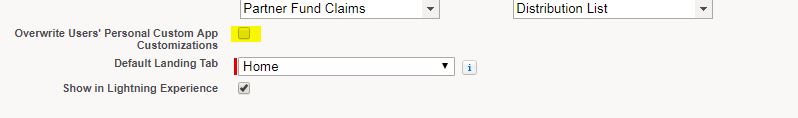Tab is not visible even though tab settings is Default On in Salesforce
Tab is not visible even though tab settings is Default On in Salesforce, the problem you are having is that even though the profile’s tab setting is “Default On,” you have not overridden the users’ current settings in the apps.
This will work for the New users assigned to that app would see the tab automatically, but the existing users need to have their settings updated.
so to do this, edit the related app you placed the tab in (Setup > Create > Apps), and immediately below the multi-select list for the tabs, you’ll see an option that reads “Overwrite Users’ Personal Custom App Customization.” You need to check this box in order to reset the tabs for all users.