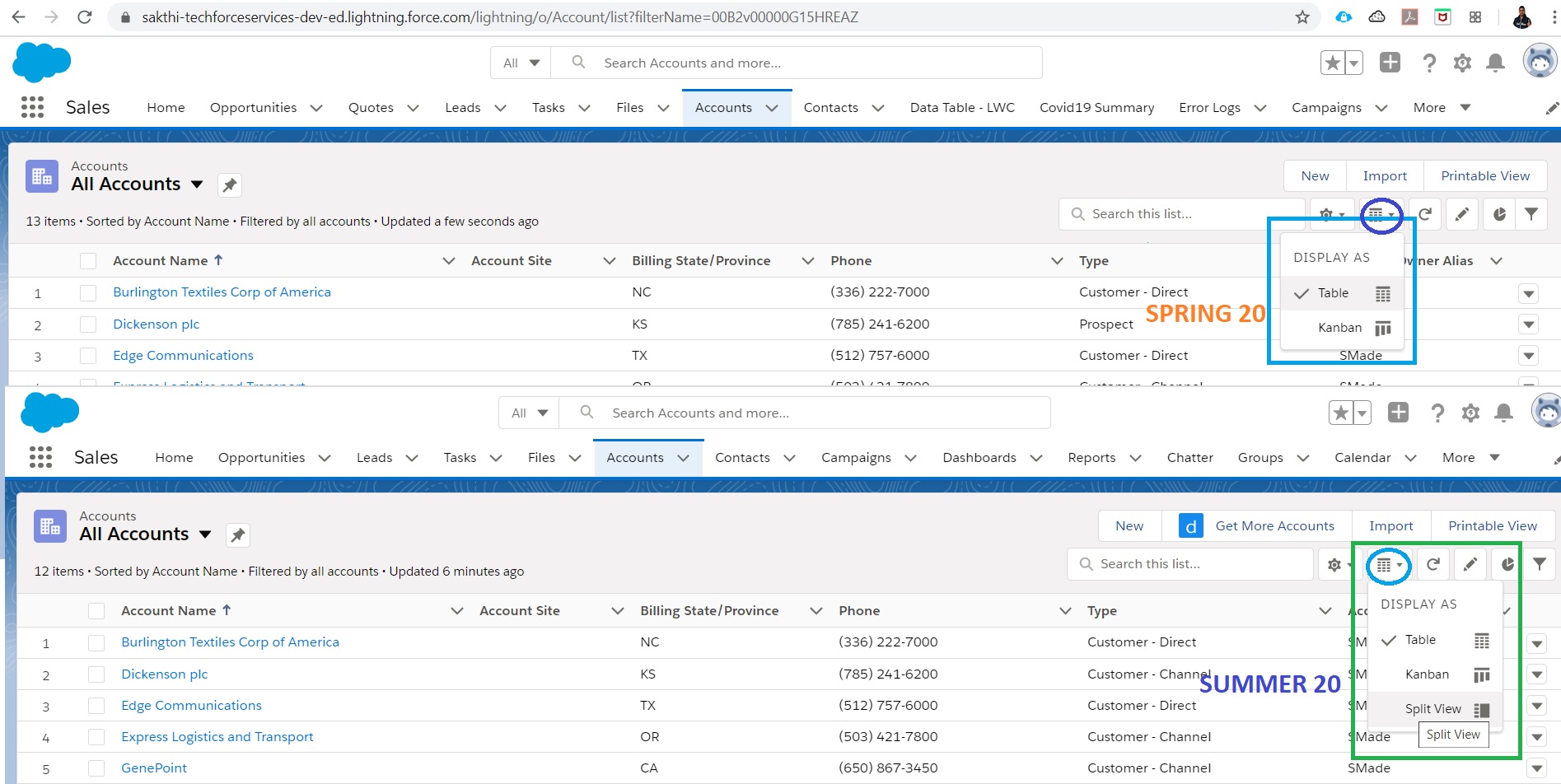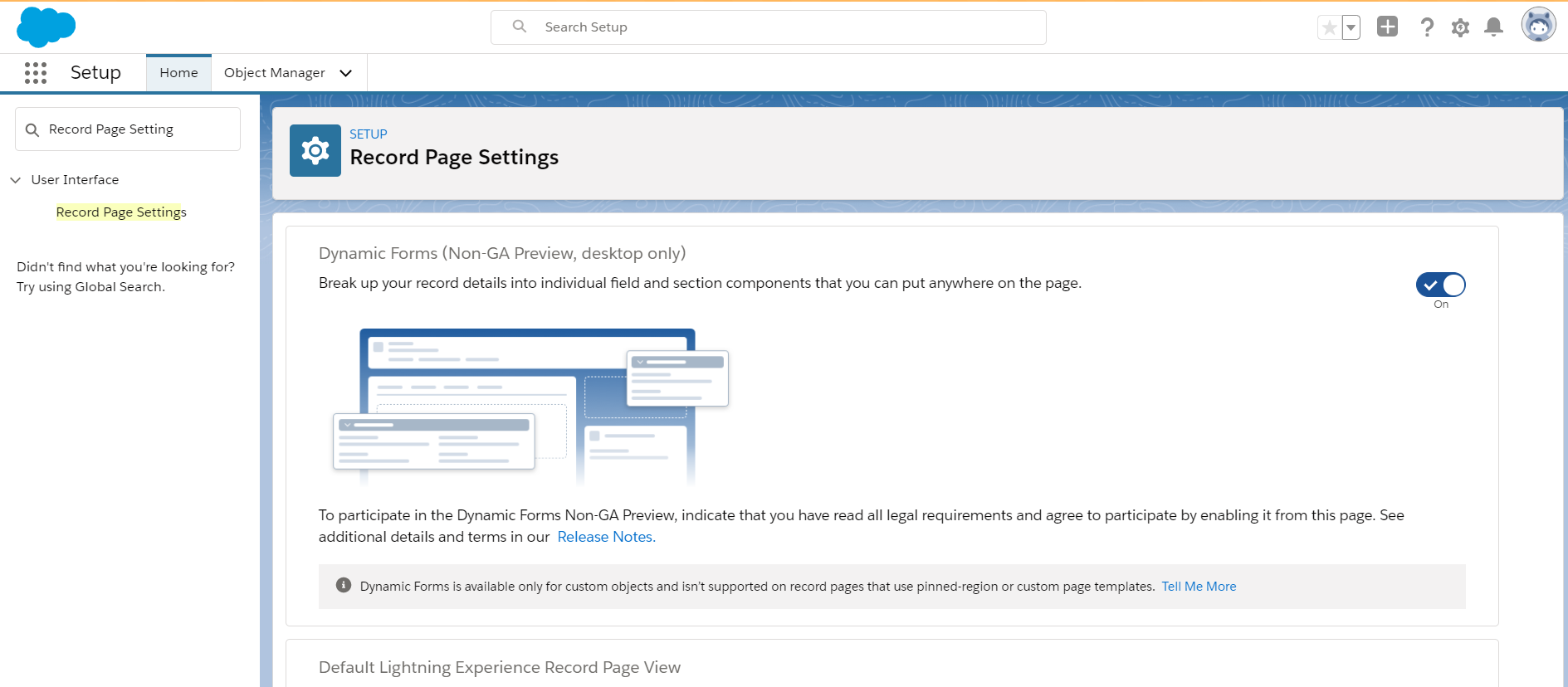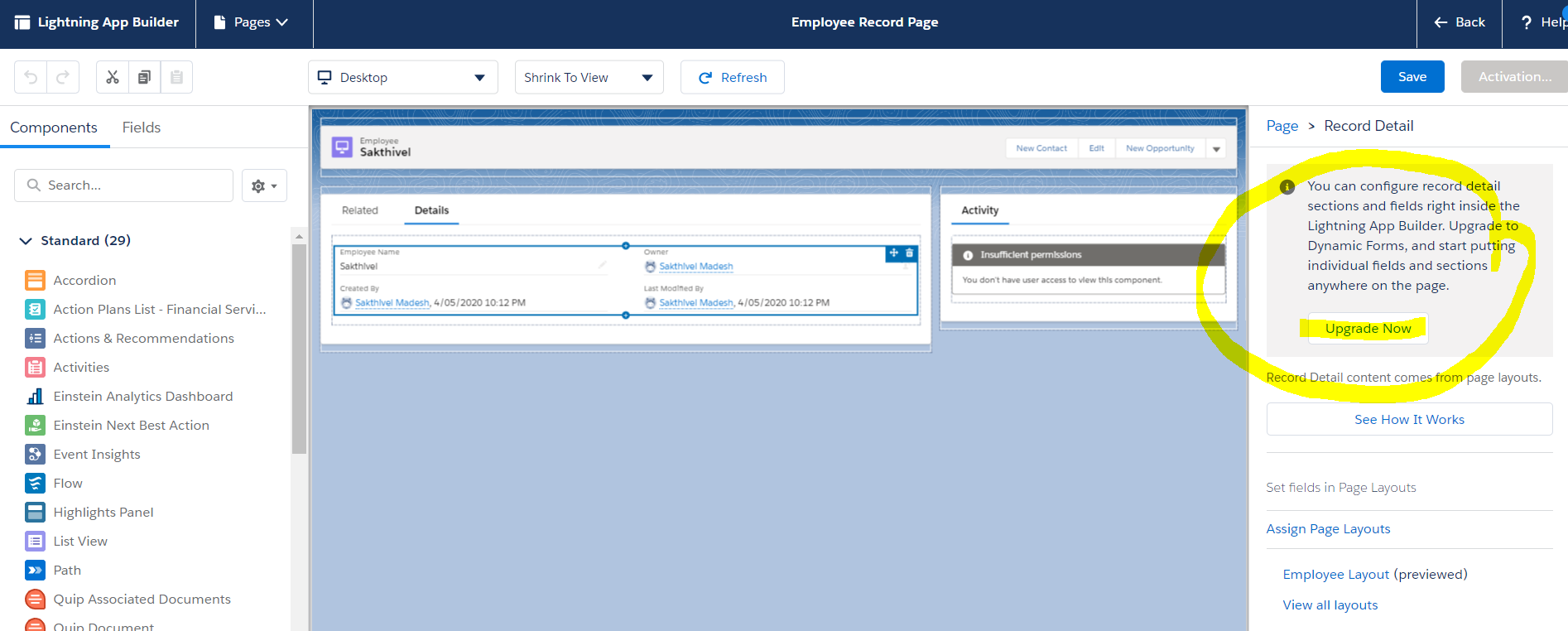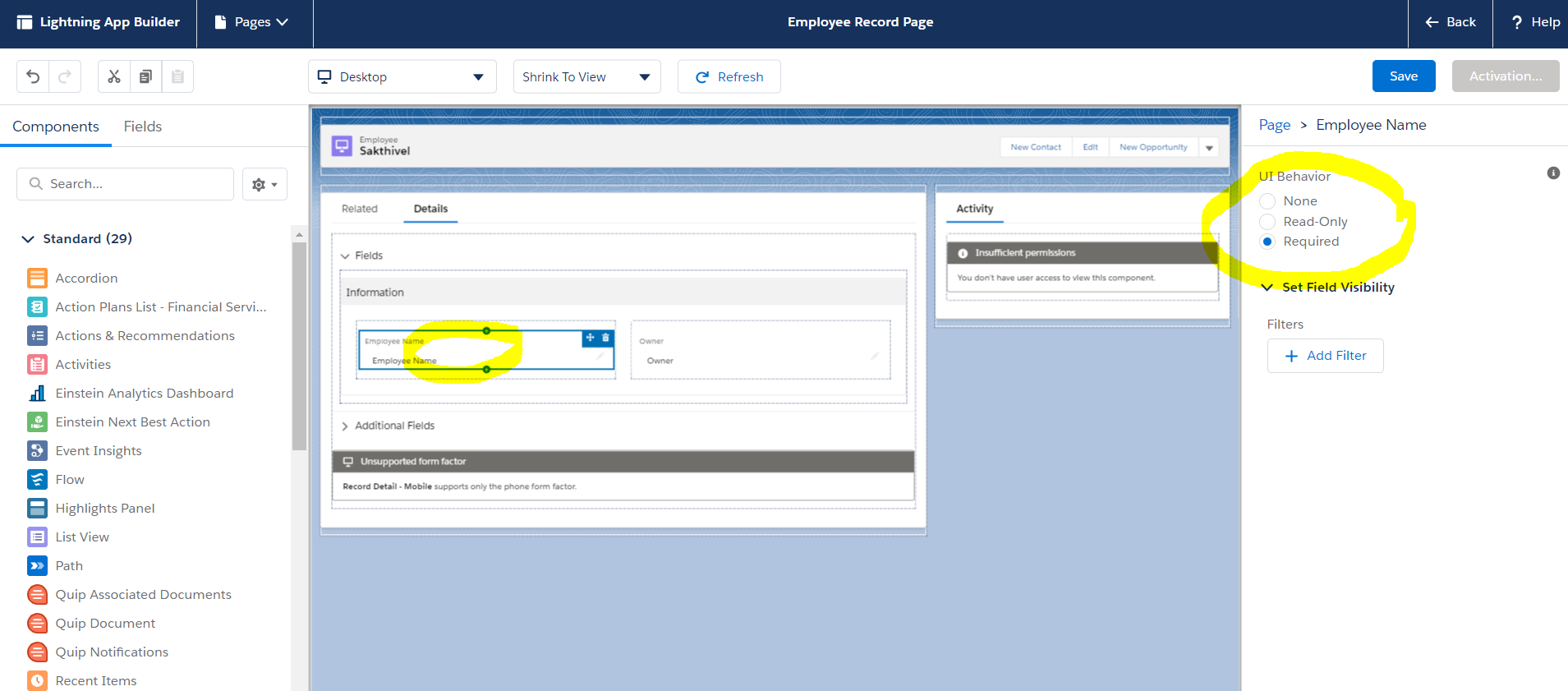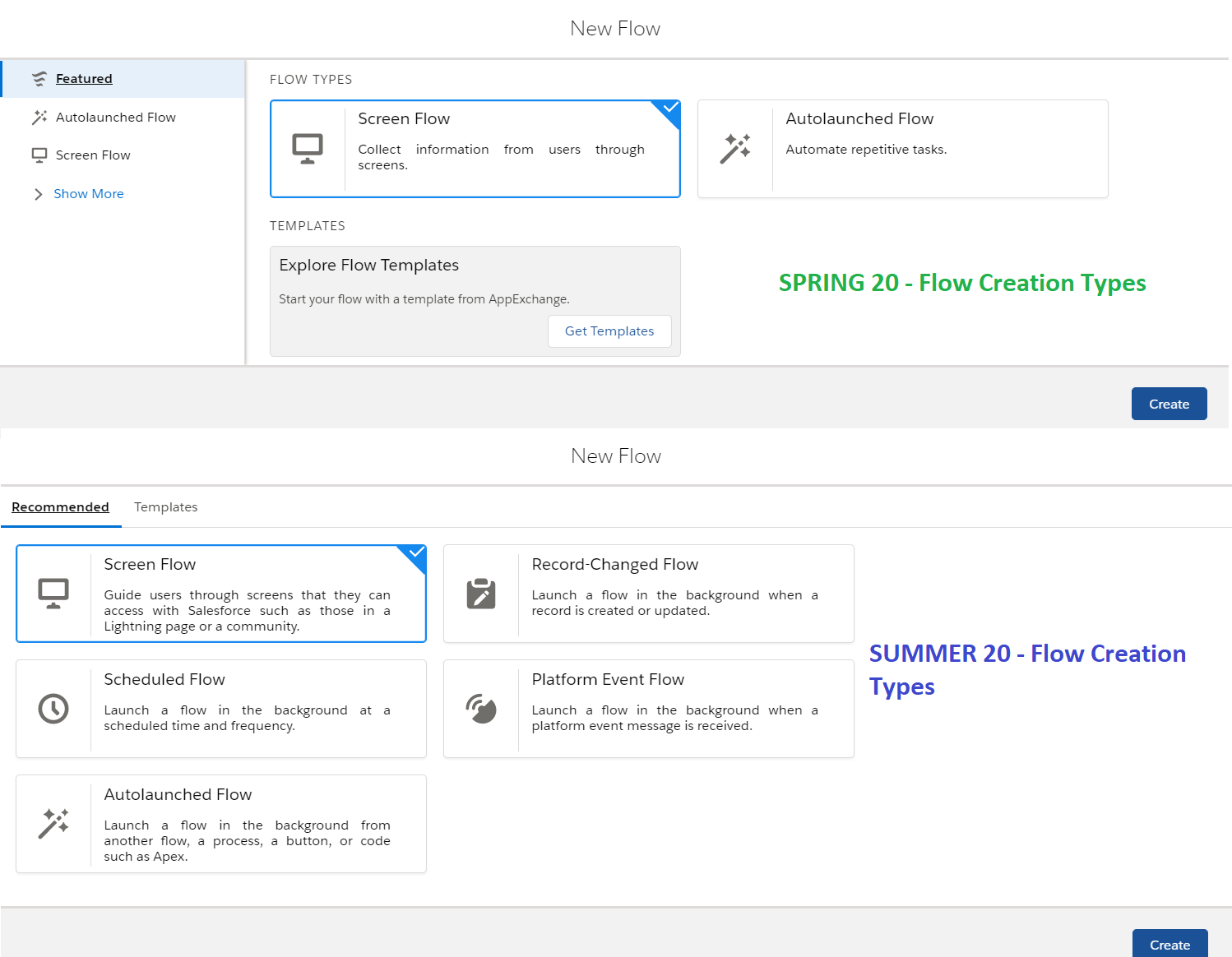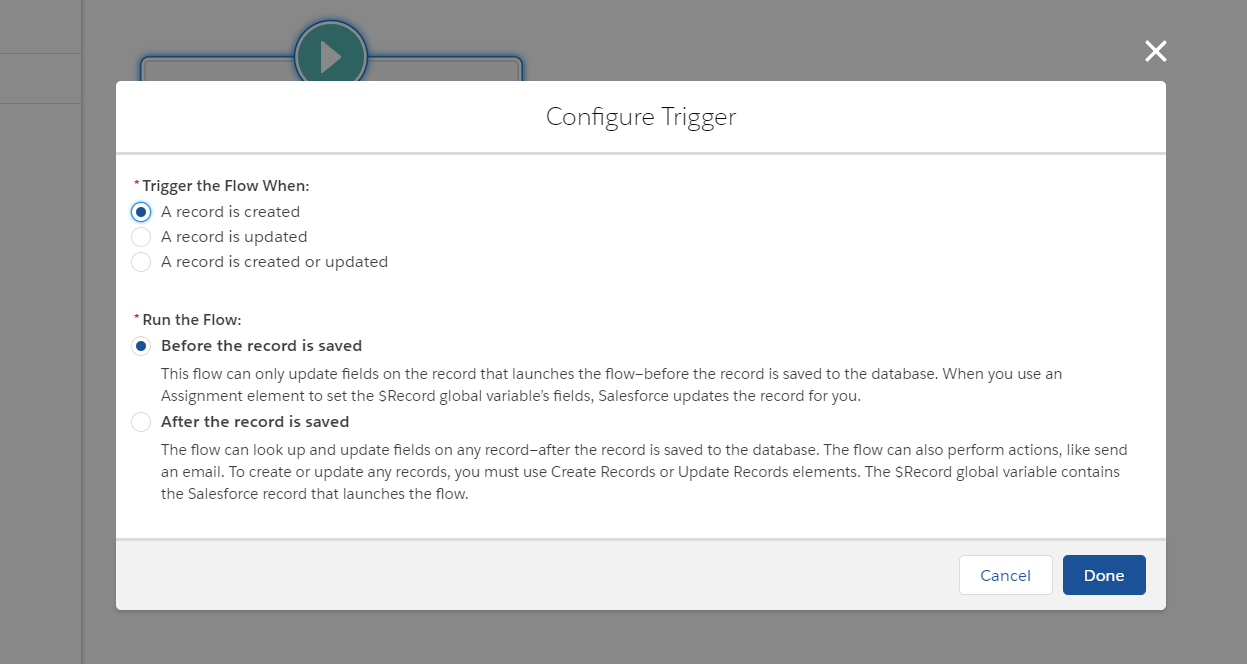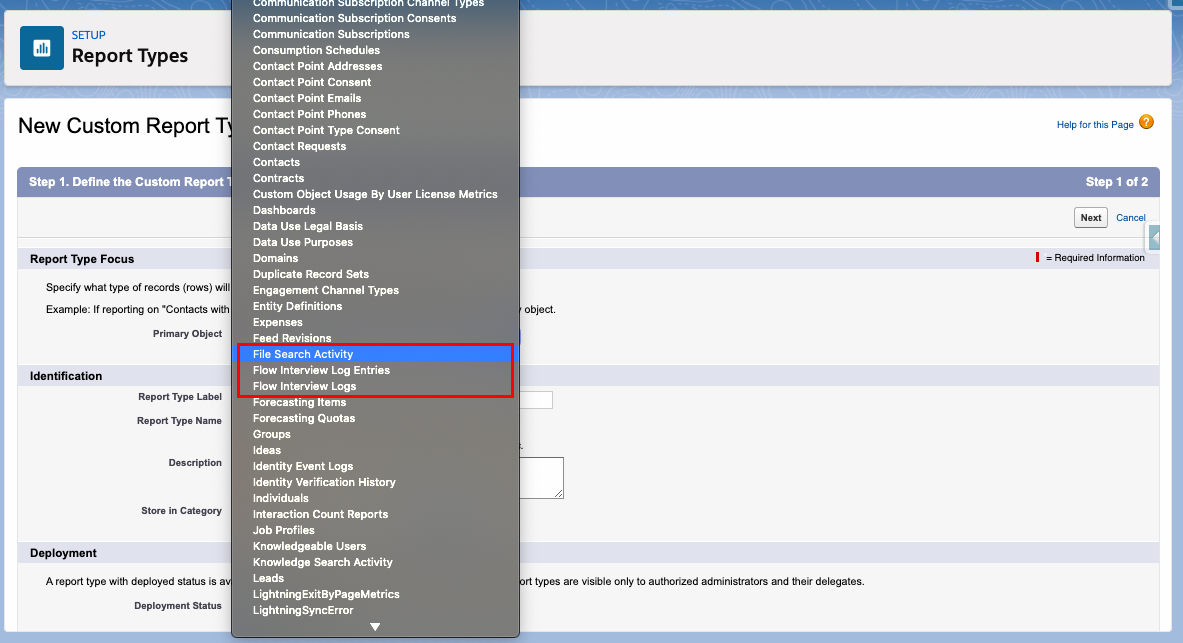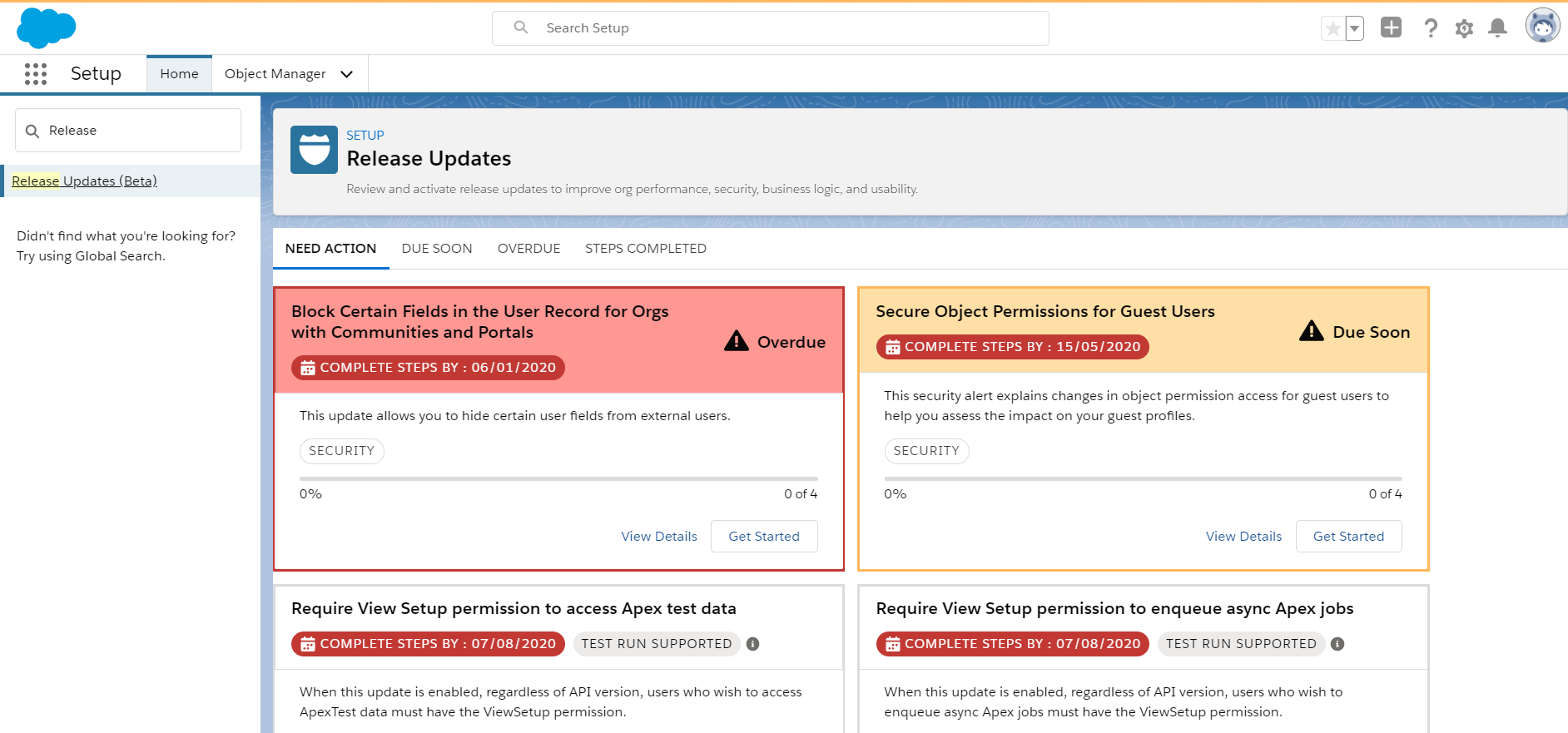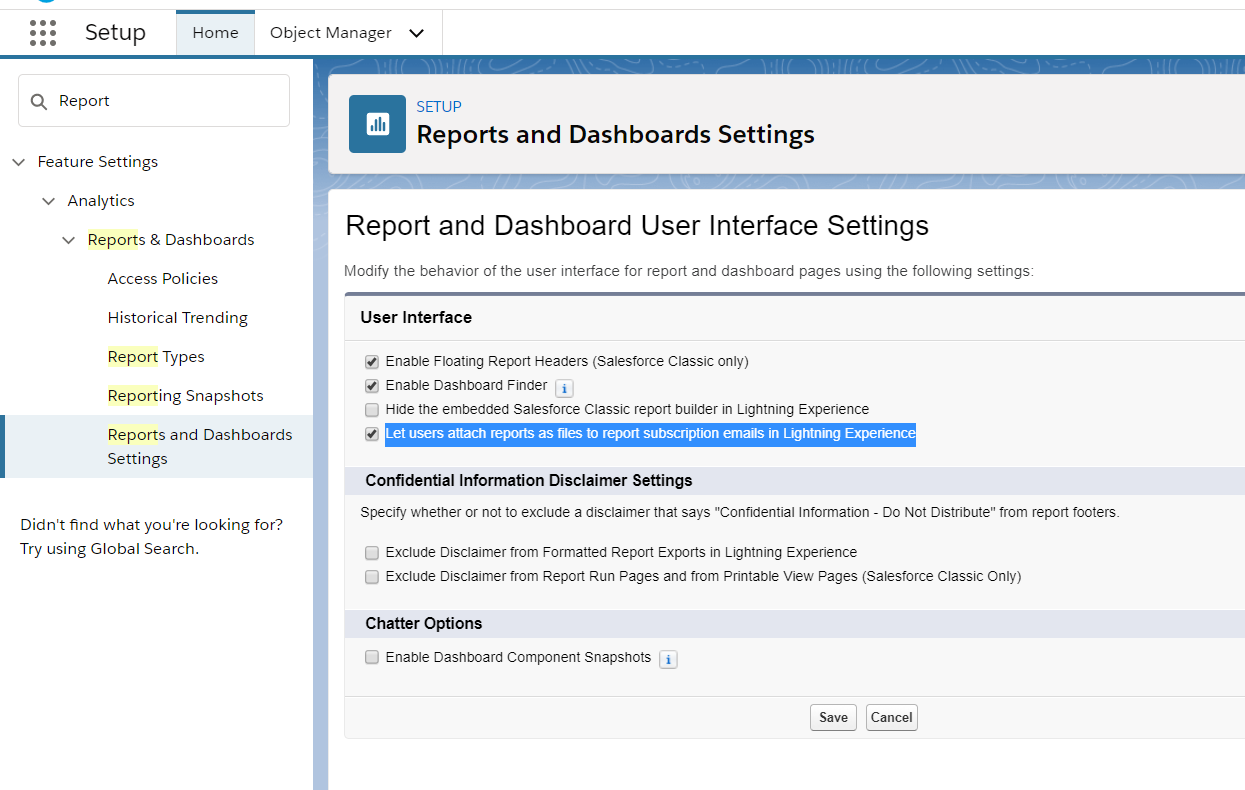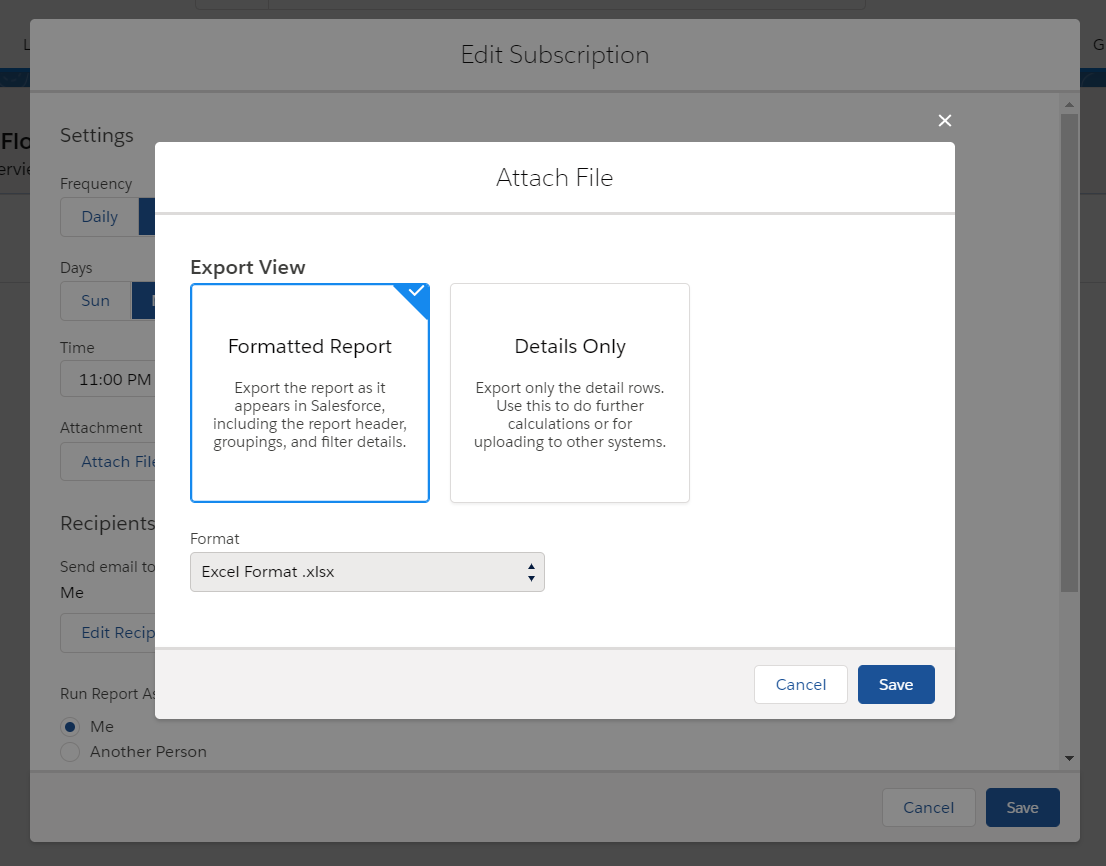Top Summer 20 Collections – Salesforce Treasure Hunter
 Salesforce Summer’20 Release Notes still not available in official, but below are some of my collections identified from Summer 20 Pre-Release ORG.
Salesforce Summer’20 Release Notes still not available in official, but below are some of my collections identified from Summer 20 Pre-Release ORG.
Refer my previous post about Summer 20 Release Dates
How to Create Salesforce Summer’20 Pre-Release ORG – https://www.salesforce.com/form/signup/prerelease-summer20/
Split View in Summer 20:
Split View available in All Standard and Custom Objects:-
Including the split view available for the Recently Viewed Lists as well.
Click Tab -> Click the List View -> Click “Display as Table”
Dynamic Forms and Actions for Custom Objects:
Now available dynamic forms actions available for the record pages for the Custom Objects, for this feature from going forward there is no need to create custom component to display/hide the fields based on the conditions.
To Enable Dynamic Forms, goto Setup -> User Interface -> Record Page Settings
Also, for first time we need to Upgrade the page from Lightning App Builder for the Custom Record Page
You can configure record detail sections and fields right inside the Lightning App Builder. Upgrade to Dynamic Forms, and start putting individual fields and sections anywhere on the page. Click the Upgrade Now Button from Lightning App Builder for the Record Page.
Add Filter under UI Behavior Logics section from field level:
- None
- Read-Only
- Required
Lightning Flow Builder:
As part of Summer 20, there are many features seems and with that amazing updates available
- Flow with God mode (i,.e execute in System Mode)
- Debug Mode available in Scheduled Flows
- New Flow types apart from Screen Flow and Auto launched flow:
Platform Event flow
Record-Changed Flow
- Record Change flow type available with BEFORE and AFTER Save Events.
- Dynamic SObjects for Flow Screen Components!
- No need to create a flow loop variable separately. this was really annoying for me so happy to see this feature
- Rollback option for flow debug- so important
- Flow Objects in Custom Report Type
Flow Interview Log Entries
Flow Interview Logs
CPQ – Standard Objects: now some few objects are part of Standard Objects instead of managed packages:
- ConsumptionRate
- ConsumptionSchedule
- ProductConsumptionSchedule
In-App guidance walkthrough (Setup -> In-App Guidance)
Release Updates (Beta) available:
Setup -> Release Updates (Beta)
Report & Dashboard:
Now we have the option to send the attachment while scheduling the Report/Dashboards from Salesforce Lightning Reports.
Setup -> Report & Dashboard Setting -> Enable “Let users attach reports as files to report subscription emails in Lightning Experience”
- CPQ Integration User Profile
New Permission Sets in Summer 20
Analytics Platform
Einstein Analytics Platform User
Einstein Analytics Platform Admin
Sales Analytics Apps
Sales Analytics Admin
Sales Analytics User
Service Analytics Apps
Service Analytics Admin
Service Analytics User