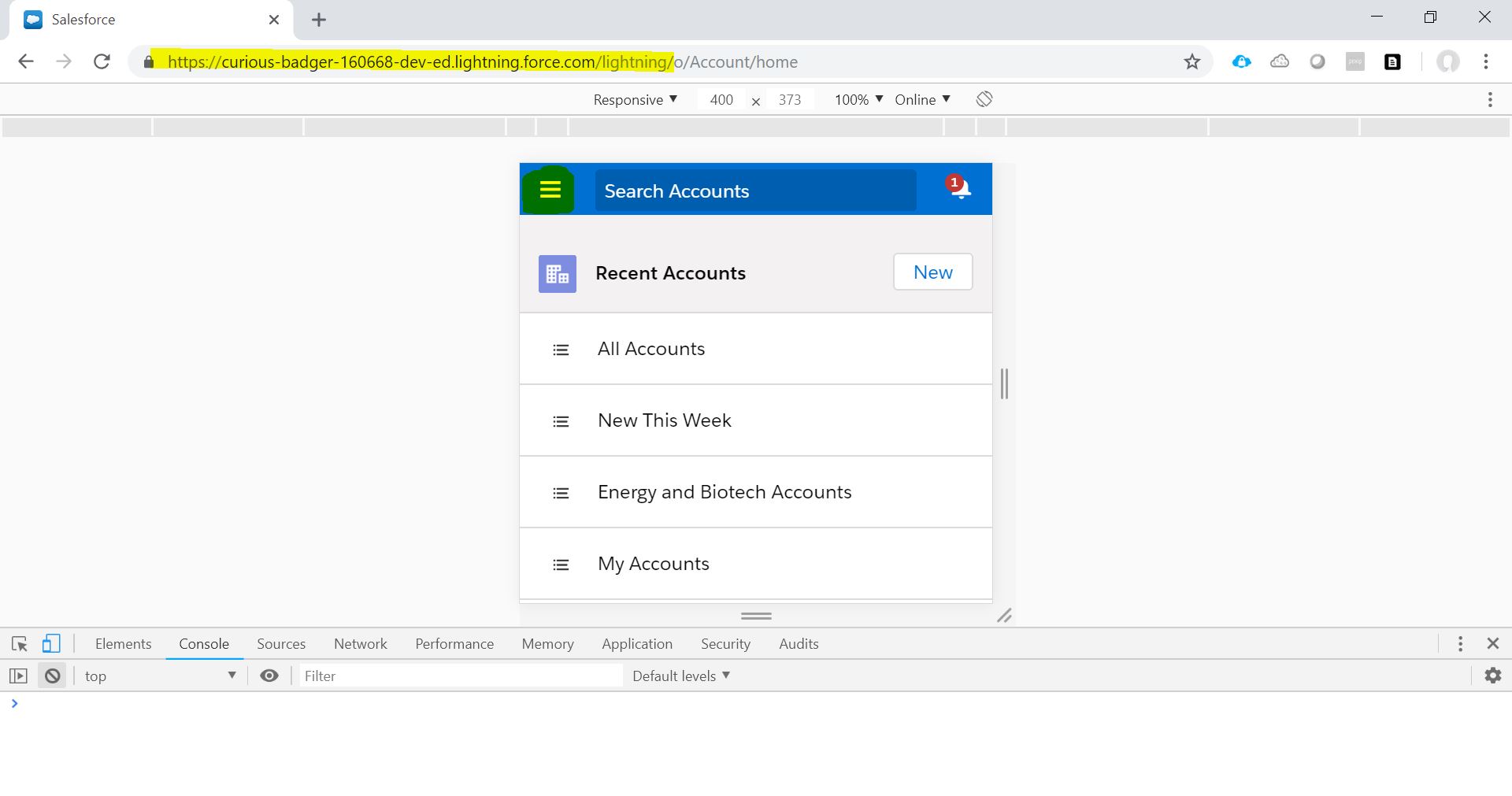Access Salesforce mobile app from Chrome Web Browser
We can access Salesforce mobile app in there ways:
1) Download mobile app(Salesforce) from the Apple AppStore or Google Play to mobile.
2) login.salesforce.com using a mobile browser
3) using the Chrome Developer Tools
Here is the example to access from Chrome Developer Tools.
Step1:
Login to your salesforce org
Step2:
Open a new tab in your Chrome browser and open the Developer Tools by clicking View->Developer->Developer Tools or (CTRL + SHIFT + I)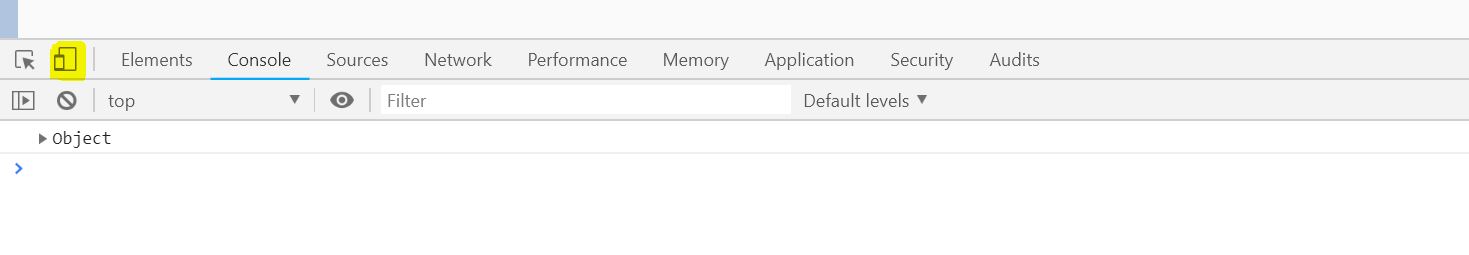
Step3:
Click the Toggle Mobile Device Mode button to simulate your browser as a mobile device
To simulate the Salesforce mobile app in browser, Remove the part of the URL immediately after .lightning.force.com/lightning as like below screenshot: