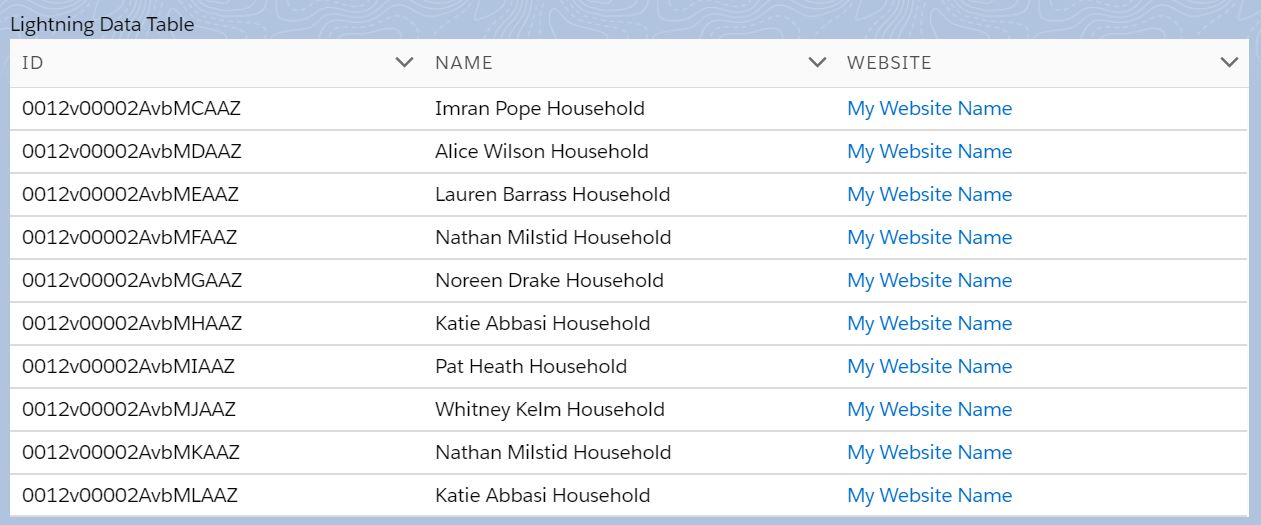3.4K
How to Add Hyperlink in lightning:datatable
Below are the Sample Code to add hyperlink in Lightning DataTable:-
{label:’Website’, fieldName:’Website’, type: ‘url’, typeAttributes: { label: ‘My Website Name’, target:’_blank’}}
Apex Class:-
public class AccountController {
@AuraEnabled
public static List<Account> getAccounts(){
List<Account> acList = new List<Account>();
acList = [Select Id, Name, Website From Account Where Website != NULL LIMIT 10];
return acList;
}
} Lightning Component:-
<aura:component controller="AccountController" implements="flexipage:availableForAllPageTypes,flexipage:availableForRecordHome,force:hasRecordId,forceCommunity:availableForAllPageTypes,force:lightningQuickAction" access="global" >
<aura:attribute name="accountList" type="Account[]"/>
<aura:attribute name="columns" type="List"/>
<aura:handler name="init" value="{!this}" action="{!c.onInit}"/>
<h4>Lightning Data Table</h4>
<lightning:datatable
data="{!v.accountList}"
columns="{!v.columns}"
keyField="Id"
hideCheckboxColumn="true"
/>
</aura:component> Lightning Controller:-
({
onInit : function(component, event, helper) {
var action = component.get("c.getAccounts");
action.setCallback(this, function(response){
if(response.getState() === 'SUCCESS'){
component.set("v.accountList", response.getReturnValue());
var columns = [
{label:'Id', fieldName:'Id', type:'String'},
{label:'Name', fieldName:'Name', type:'String'},
{label:'Website', fieldName:'Website', type: 'url', typeAttributes: { label: 'My Website Name', target:'_blank'}}
];
component.set("v.columns", columns);
}
else{
alert(response.getState());
}
});
$A.enqueueAction(action);
}
}) Sample Output:
Use Case by Nathan Solis – https://success.salesforce.com/answers?id=9063A000000E3nfQAC (Insert HTML into Lightning Datatable Column)
please watch video for reference:
https://www.youtube.com/watch?v=gljg7gEBUbM – How to Add Hyperlink in lightning:datatable
please watch video for reference:
https://www.youtube.com/watch?v=gljg7gEBUbM – How to Add Hyperlink in lightning:datatable
Reference of Lightning Datatable – https://developer.salesforce.com/docs/component-library/bundle/lightning:datatable/example”