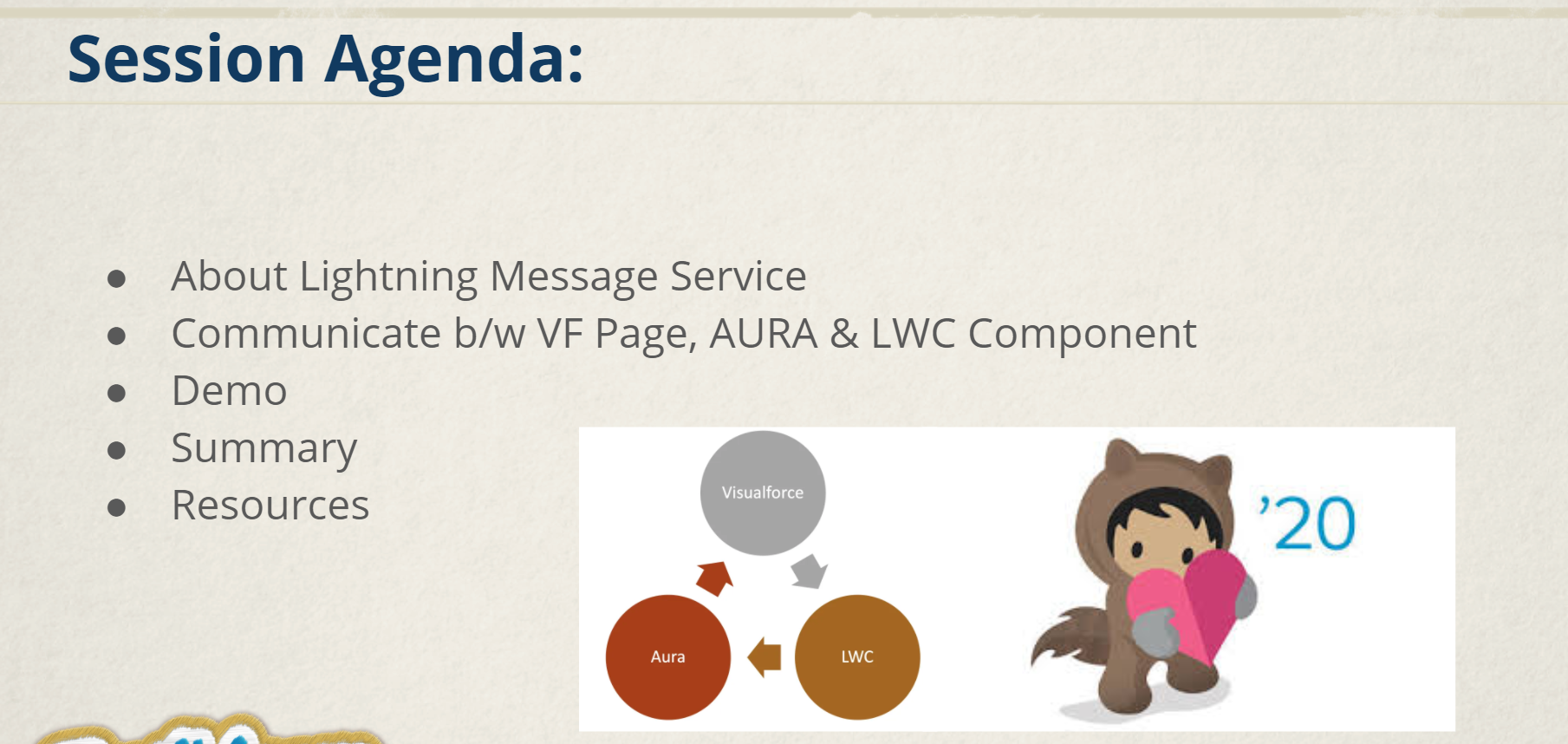Lightning Message Service (LMS) is generally available from Summer ’20 onwards, In this post & video to sharing how we can leverage it to communicate between Visualforce and Lightning Components (Aura & LWC) anywhere on a Lightning Page & utility bar.
Lightning Message Service (LMS) is a standard publish-subscribe library in the UI, enabling components in any part of the DOM to communicate.
All interactions have to originate from the same Lightning Experience Application (Example Same browser tab).
Lightning message service is available in Lightning Experience only.
Lightning Message Service (LMS) is a simple API to publish messages throughout Lightning Experience and subscribe to messages that originated from anywhere within Lightning Experience.
- In Visualforce, use to access from global variable $MessageChannel
- In Aura, use to access from lightning:messageChannel
- In LWC, use to access from Lightning Message Channel with the scoped module @salesforce/messageChannel
Create a Lightning Message Channel
- Salesforce UI doesn’t support creating the message channel directly
- Create LMC and deploy using ANT, Workbench or VS Code, or any IDE
- Create a folder called “messageChannels” under force-app/main/default folder.
- Create a file & structure should be MessageChannelName.messageChannel-meta.xml
<?xml version=”1.0″ encoding=”UTF-8″ ?>
<LightningMessageChannel xmlns=”http://soap.sforce.com/2006/04/metadata”>
<masterLabel>Account Message Channel</masterLabel>
<isExposed>true</isExposed>
<description>Message Channel to pass a Account Record Id</description>
<lightningMessageFields>
<fieldName>recordId</fieldName>
<description>This is the account Record Id</description>
</lightningMessageFields>
<lightningMessageFields>
<fieldName>recordData</fieldName>
<description>This is the account recordData</description>
</lightningMessageFields>
</LightningMessageChannel>
Demo
- Demo – Lightning Message Service with VF Page
- Demo – Lightning Message Service with AURA
- Demo – Lightning Message Service with LWC
- Demo – Lightning Message Service with b/w VF Page, AURA & LWC
- Demo – Lightning Message Services with b/w VF Page, AURA & LWC (Utility-bar)
Session Video
Limitations/Consideration for LMS
- LMS doesn’t currently support these Salesforce experiences and tools: Salesforce Mobile app, AppExchange, Lightning Out and Lightning Communities
- LMS unsupported module for the LWC Local Development
- Salesforce UI currently doesn’t support creating the message channel directly
Resources:
- Lightning Message Service [Developer Preview] https://developer.salesforce.com/blogs/2019/10/lightning-message-service-developer-preview.html
- Message Service – Component Reference https://developer.salesforce.com/docs/component-library/bundle/lightning-message-service/documentation
- Summer 20 https://releasenotes.docs.salesforce.com/en-us/summer20/release-notes/rn_lc_message_channel.htm
- Spring 20 https://releasenotes.docs.salesforce.com/en-us/spring20/release-notes/rn_lc_message_channel.htm