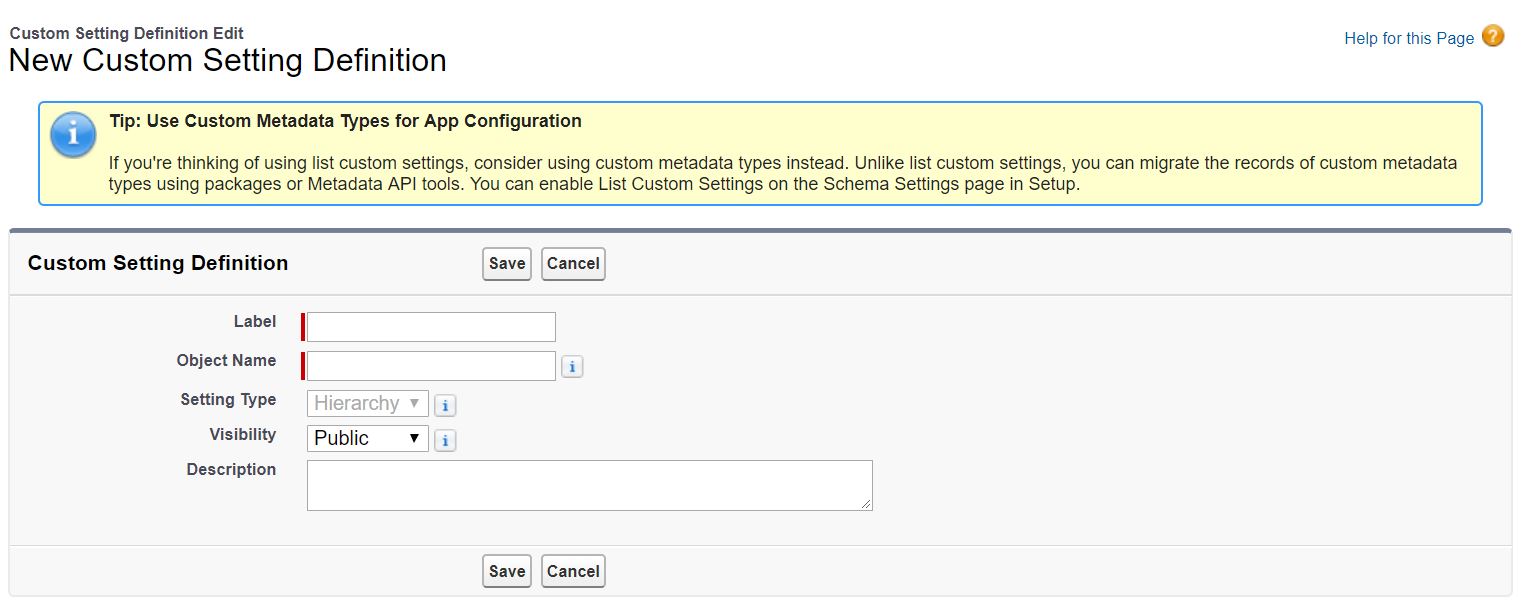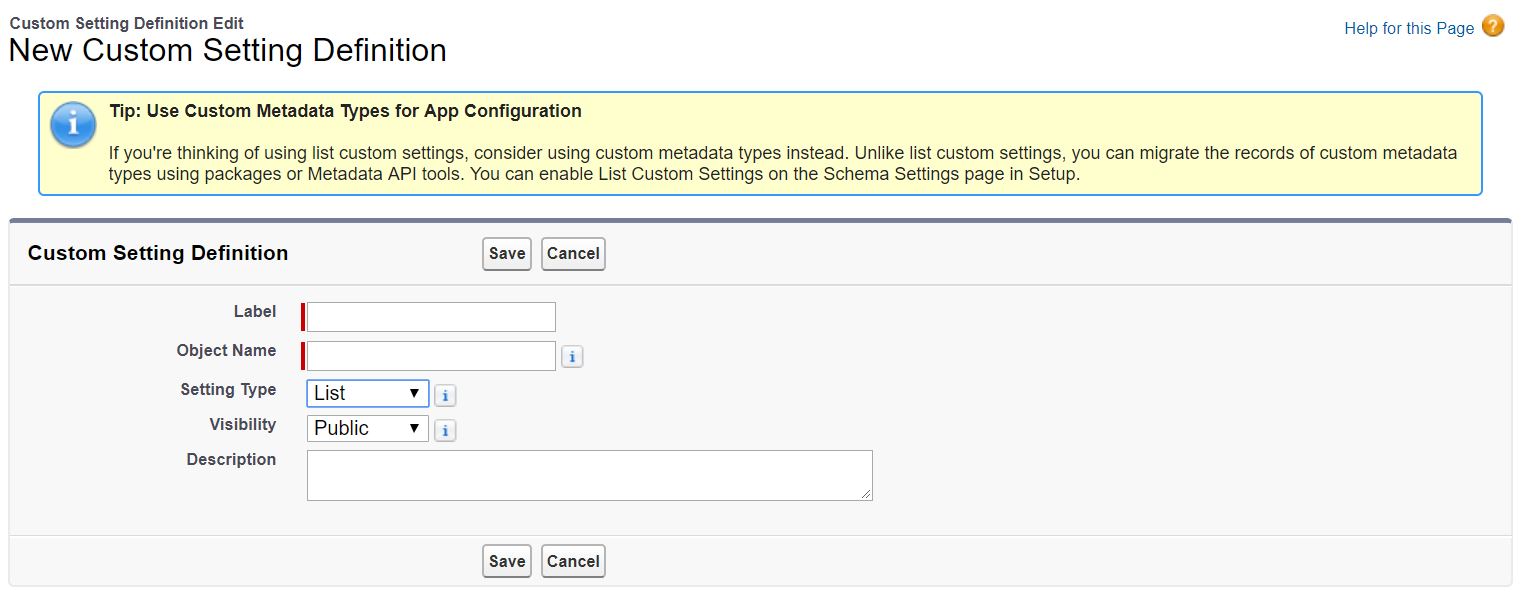List Custom Setting disabled by default in Salesforce from Spring 18 Release
List Custom Setting option is disabled or grayed out by default in salesforce from Spring ’18 release, if you like to enable, Salesforce Administrator have the option to control the List type Custom Setting creation. from Spring ’18 release by default, the “Manage List Custom Settings Type” is disabled, so that is the reason the List Custom Setting type List is disabled or greyed out.
Steps to Enable List Custom Settings:
Setup -> Administration Setup -> Data Management -> Schema Settings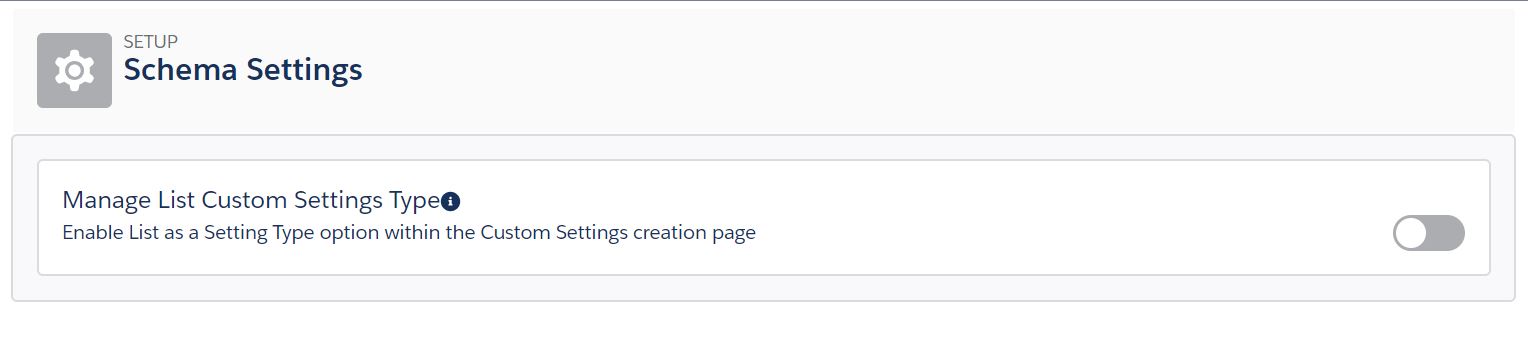
By enabling this option, users will have the ability to create List Custom Setting type.
Enable Manage List Custom Settings Type from Setup -> Schema Settings
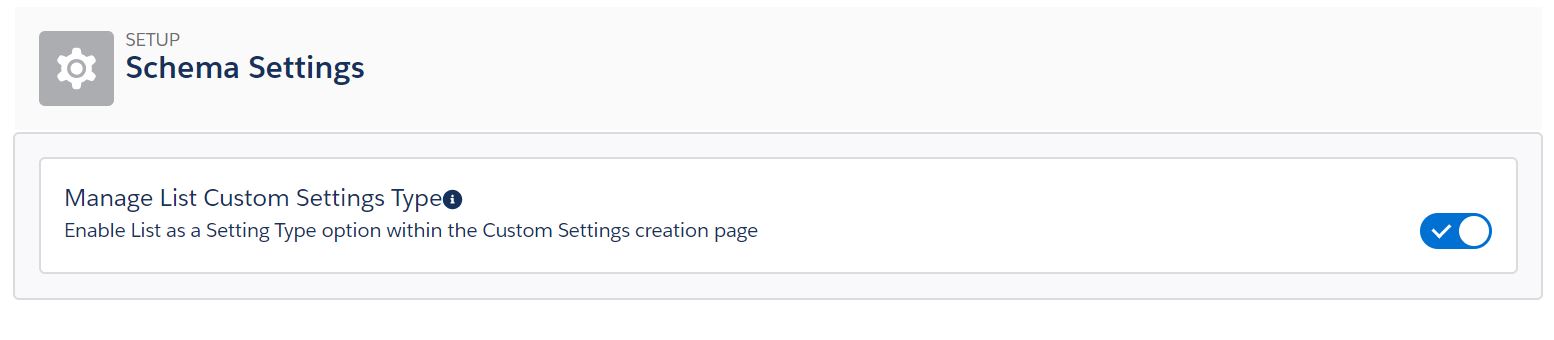 Steps to Enable List Custom Settings:
Steps to Enable List Custom Settings:
Setup -> Develop -> Custom Settings -> New -> Setting Type (Select List)
Important Points: Use Custom Metadata Types for App Configuration
If you’re thinking of using list custom settings, consider using custom metadata types instead. Unlike list custom settings, you can migrate the records of custom metadata types using packages or Metadata API tools. You can enable List Custom Settings on the Schema Settings page in Setup.