Where to monitor Salesforce Process Builder scheduled actions
As per Salesforce Timebased Workflows from Setup -> Monitoring -> Time-Based Workflow. But How do you do the same with Process Builder for the scheduled actions (Timebased actions in Process Builder)
How to Monitor the Workflow Time Based Actions in Salesforce?
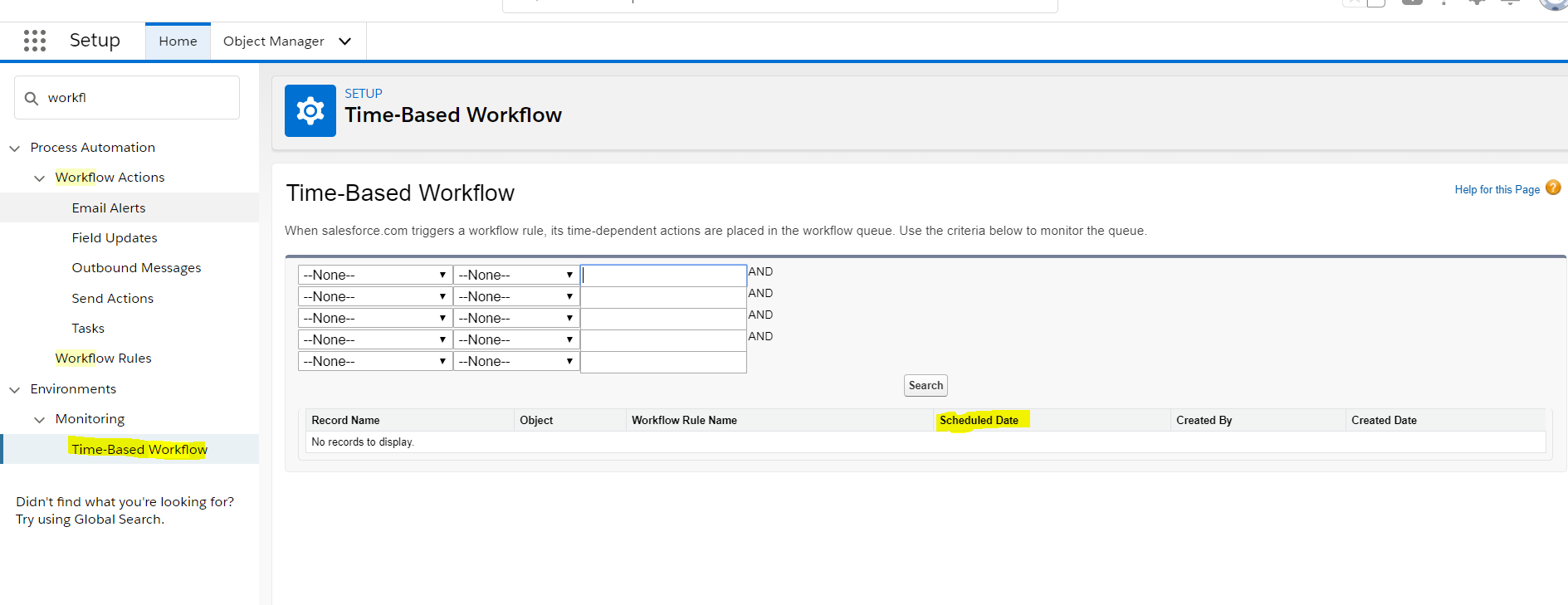 Yes, its easy and already everyone aware and this can be monitor from Setup -> Monitoring -> Time-Based Workflow
Yes, its easy and already everyone aware and this can be monitor from Setup -> Monitoring -> Time-Based Workflow
How to Monitor the Time Based Actions or Scheduled Actions in Salesforce Process Builder?
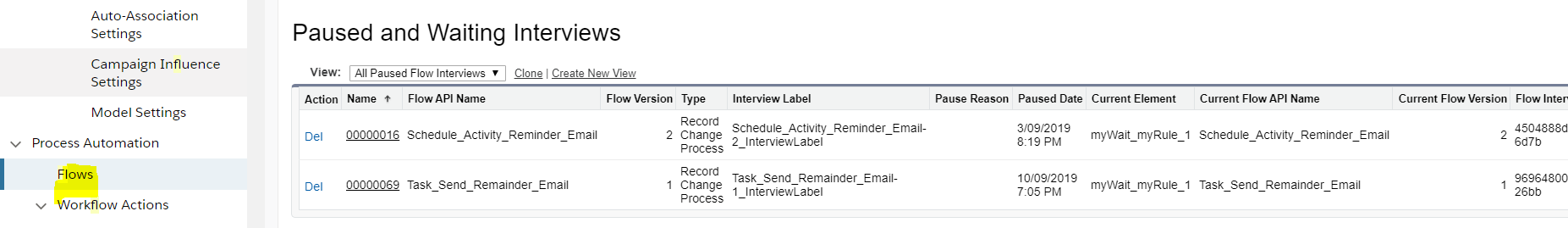 Goto Setup -> Flows -> Paused and Waiting Interviews
Goto Setup -> Flows -> Paused and Waiting Interviews
Note: here you can see the created time and not available about for the “Scheduled Date” as like workflow Time based actions
Upvote this idea for the better UI and better information as like workflow: https://success.salesforce.com/ideaView?id=08730000000DkGHAA0
How to Delete the Process Builder Scheduled Actions?
Goto Setup-> Flows -> Paused and Waiting Interviews -> Abort the Records
Other approach using SOQL to delete the Process builder scheduled Actions and below are the examples:
FlowInterview – Objects stored for the scheduled actions
FlowInterview deleteFlowAction = [SELECT Id, Name, InterviewLabel FROM FlowInterview WHERE InterviewLabel = ‘Task_Send_Remainder_Email-1_InterviewLabel’];
delete deleteFlowAction;
Reference: https://help.salesforce.com/articleView?id=process_monitor_instance.htm&type=5
Missing Paused and Waiting Interviews Section under Flows? https://theblogreaders.com/enhanced-flows-list-view-part-winter-20-release/