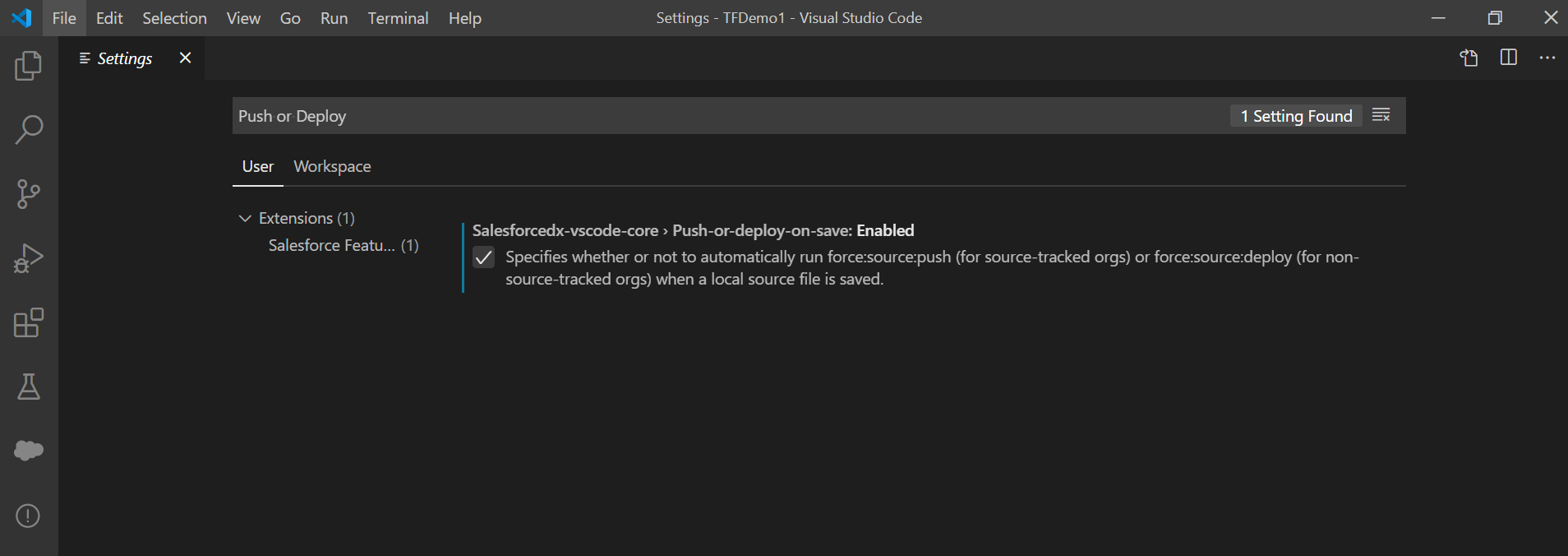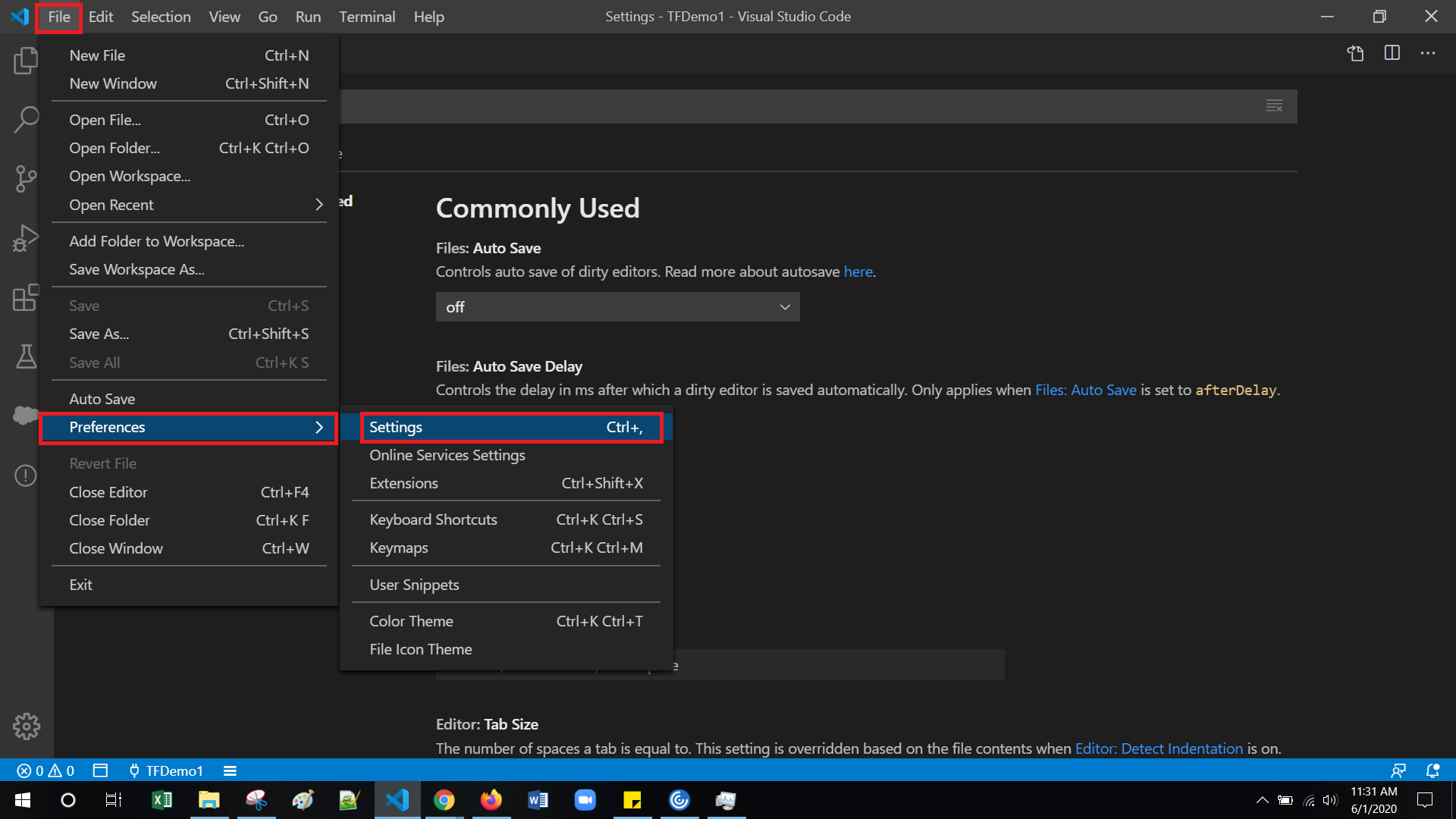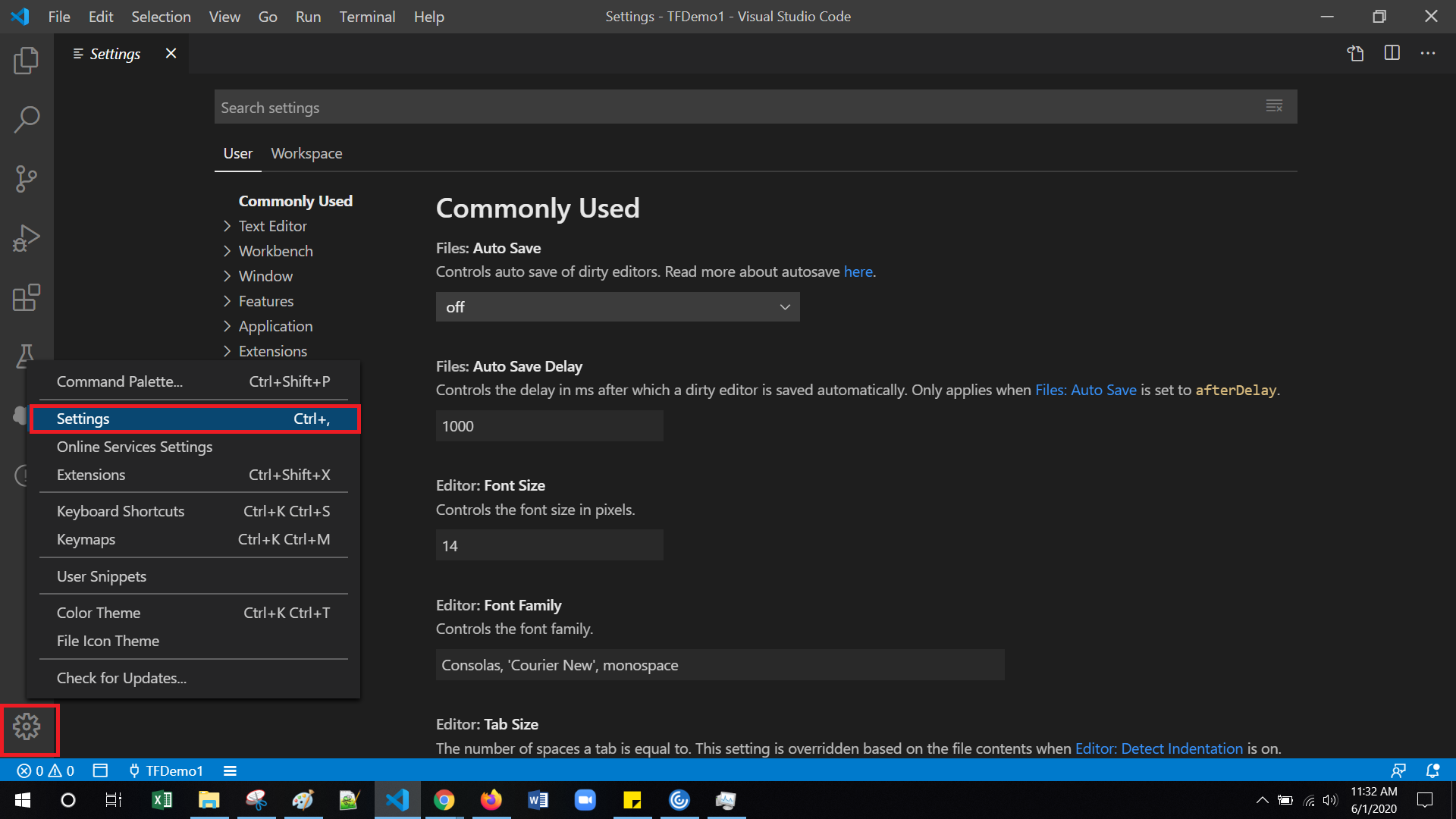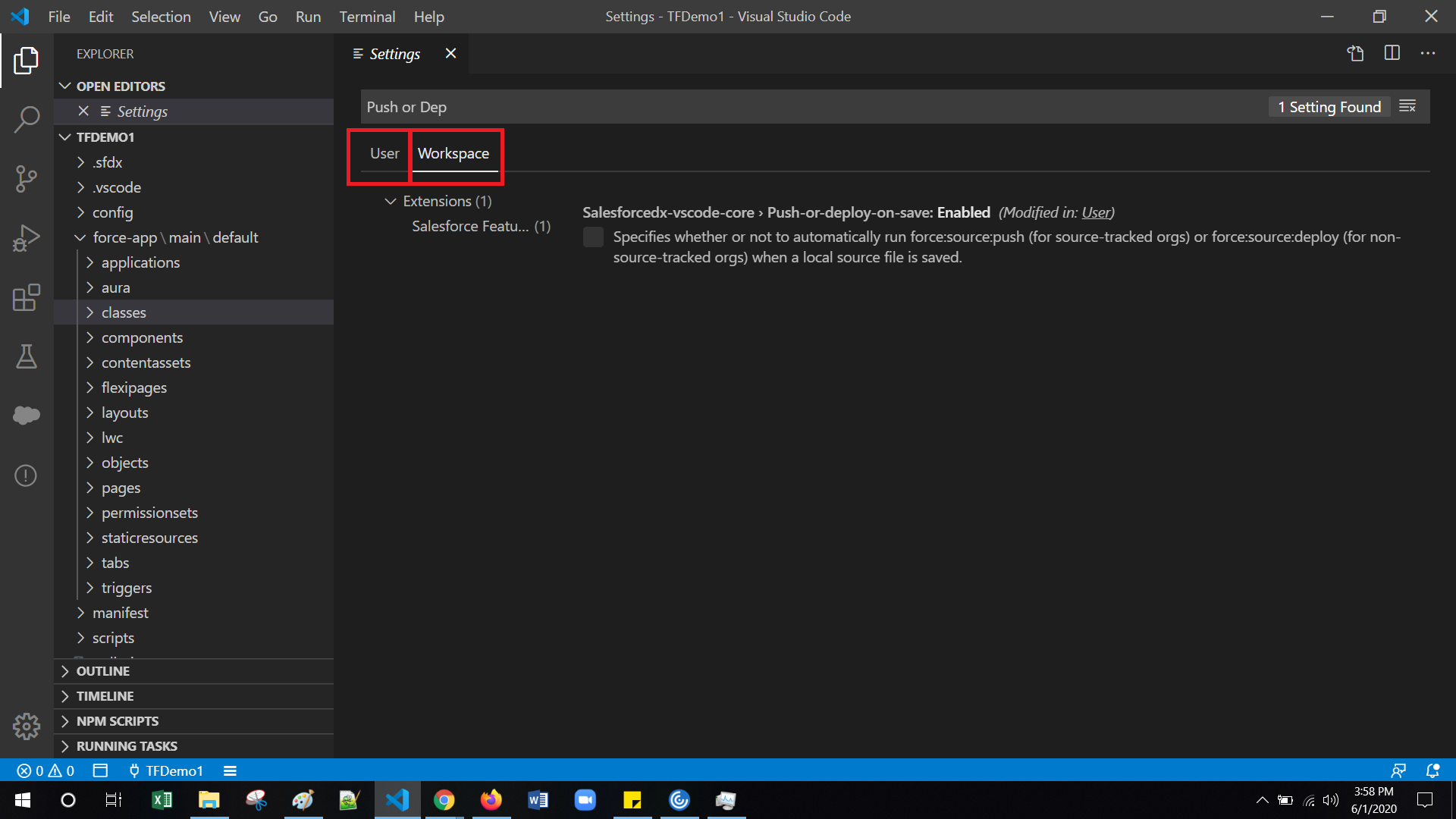Push or Deploy on Save in Visual Studio Code Salesforce
This is the one of the Productive features for the Salesforce Developers. Its a one of the fastest way to deploy or push your components to Salesforce environment when the local source file is saved. Its work both non-scratch org and scratch org.
This features not enabled by default, so to enable this features go to Settings from Visual Studio Code -> Search “Push or Deploy” -> Enable the checkbox.
This features useful for the developer to push or deploy the code when a local source file is saved using simple key shortcut (Ctrl + S or File -> Save).
For go to Settings use with Ctrl + , or File Tab -> Preferences -> Settings -> or click Gear icon -> Settings.
Ctrl + ,
OR
File Tab -> Preferences -> Settings
OR
click Gear icon -> Settings
Here you can apply settings globally or specific workspace using User Settings and Workspace Settings in Visual Studio Code
Refer the below screenshot about the User Settings and Workspace Settings in Visual Studio Code:
User Settings – the changes reflect to globally any instance which you configured the projects from your visual studio code
Workspace Settings – the changes reflect to workspace level
Demo Video:-