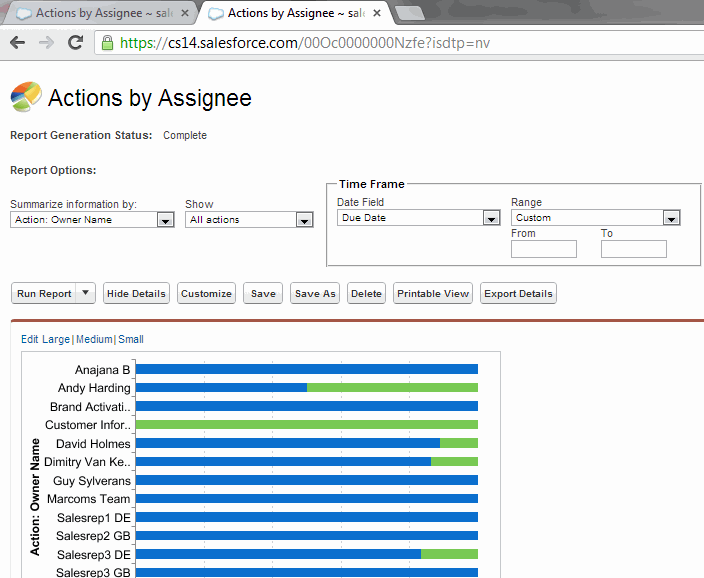1.5K
Salesforce Reports and Dashbord on a Custom Visualforce Page
We can achieve using apex iframe
<apex:iframe src=”/Reportor OR Dashboard ID?isdtp=nv” scrolling=”true” height=”1588px” width=”100%”/>
For Example:
[java]
<apex:page>
<apex:iframe src=”https://cs14.salesforce.com/00Oc0000000Nzfe?isdtp=nv” scrolling=”true” height=”1588px” width=”100%”/>
</apex:page>
[/java]
00Oc0000000Nzfe -> Report Id
?isdtp=nv -> using this you can hide the Salesforce Header Section
you can get the results like: