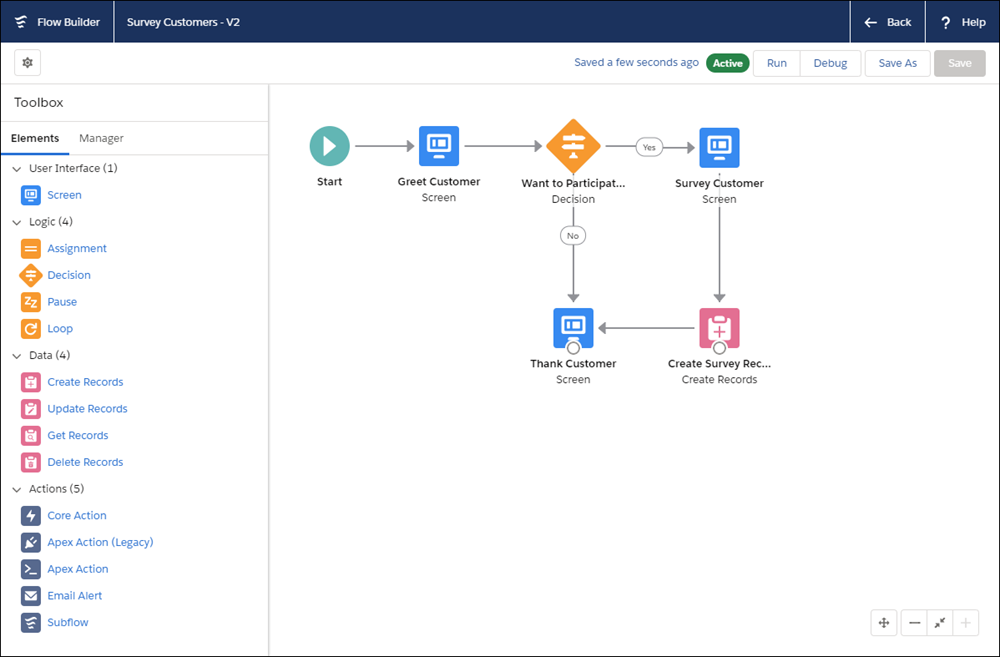Salesforce Spring ’19 Release highlights
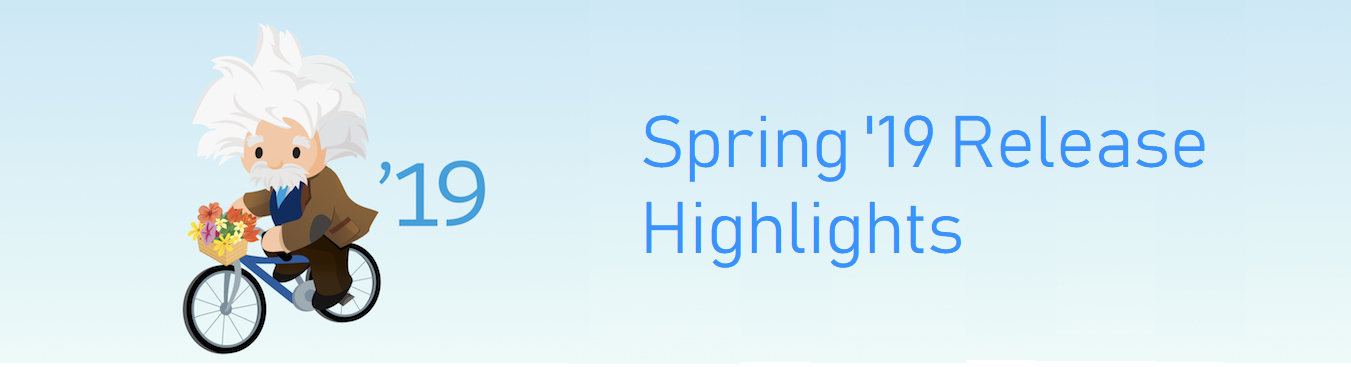
Spring 19 Release Highlights
Here are listed my favorite features in Spring ’19 Release. you can find the complete release note in this link – Spring ’19 Release notes.
1. Pinned List View
How to pin an unpinned list?, click its pin icon. To pin a different list, select the list view and pin it instead. The default pinned list for all objects is Recently Viewed.
Reference – https://releasenotes.docs.salesforce.com/en-us/spring19/release-notes/rn_lex_pinned_lists.htm
2. Print a Record Page
How to Print a Salesforce Record Page? On a record home page, click Printable View. The sections and fields on the printable view reflect the current user’s page layout. The related lists reflect the current user’s related list preferences.
3. Lightning Web Component
Trailhead Module about Lightning Web Component – https://trailhead.salesforce.com/content/learn/projects/quick-start-lightning-web-components
4. Lightning Flow Builder
https://admin.salesforce.com/getting-started-with-the-new-flow-builder
5. Lightning Email Template Folder
Create Salesforce Lightning Email Template Folder – Spring 19
Setup -> Lightning Email Templates -> Enable “Folders and Enhanced Sharing”
From App Launcher -> Email Template -> New Folder Button
Release Notes:
https://releasenotes.docs.salesforce.com/en-us/spring19/release-notes/rn_sales_productivity_email_templates_organize.htm
Use Case by Juan Marulanda – https://success.salesforce.com/answers?id=9063A000000E5w9QAC (How do I create folders for Lightning email templates?)
Idea Delivered Spring 19: https://success.salesforce.com/ideaView?id=0873A000000PTbAQAW
6. Comming Soon.. 🙂