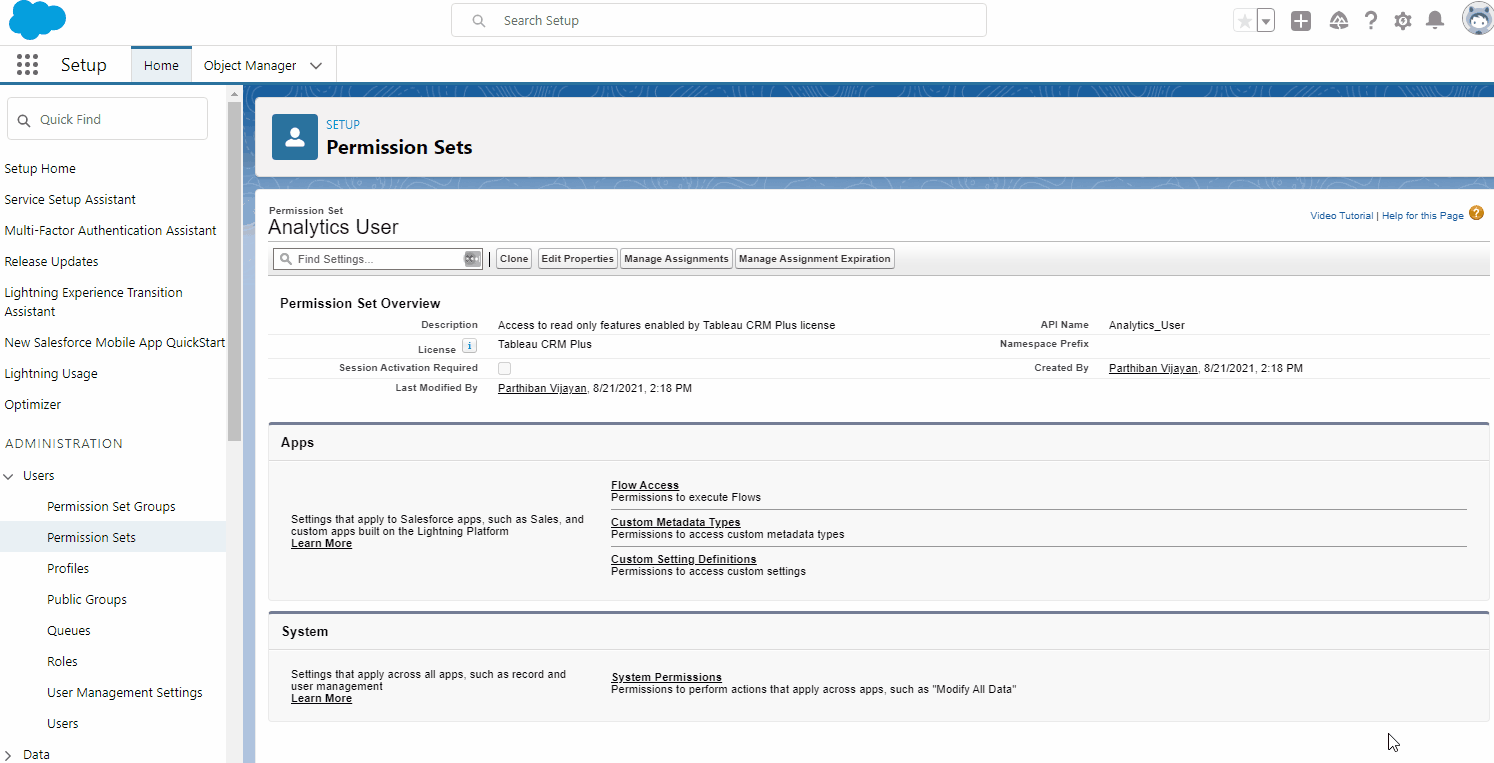998
Winter 22: Manage Assignment Expiration in Permission Sets and Permission Set Groups (Beta)
As part of Winter 22 Release, Now you can view and update current assignment expirations for your permission sets and your permission set groups. Previously, to update assignment expirations, you recreated them with the correct expiration date..
Setup -> View Permission Set / Permission Set Groups -> Click Manage Assignment Expiration Button -> Select the Users as per the Current Assignment -> Edit then define the expiration date (1 Day / 2 Week / 30 Days / 60 Days / Custom Date)