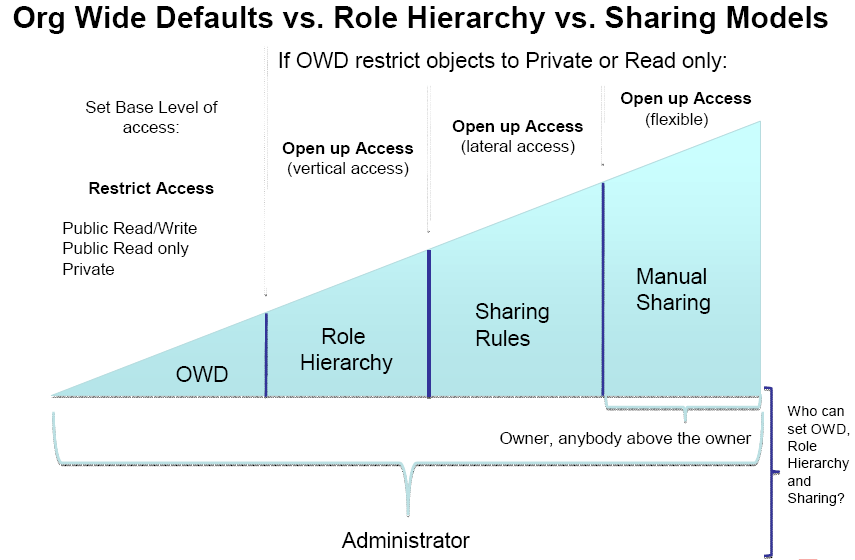SFDC Interview Question and Answer Part – 5
(41). Org Wide Defaults Vs Role Hierarchy Vs Sharing Models?
(42). What is an Account Team? (EE/UE)
– Used for collaborative account management
– Used for sharing as well as reporting purposes
– Manually added to Account records
– Default Account Teams may be automatically added to a user’s accounts
– Who can add an account team?
• Owner
• Anyone above owner in role hierarchy
• Administrator
Please note that Account Teams are not available for Professional Edition.
(43). What is an Case Team? (EE/UE)
Case teams enable full communication and collaboration on solving customer issues. You can:
– Add teams of users to cases
– Create a workflow for case teams
– Predefine case teams for users
– Determine the level of access
– Administrators can predefine case teams for users and determine the level of access each team member has to a case, such as Read/Write or Read/Only.
– Click Path: Setup | Customize | Cases | Case Teams
(44). What are Folders?
– Used for organizing email templates, documents, reports and dashboards
– Access is defined – Read or Read/Write
– Access is explicit – does NOT roll up through role hierarchy
Notes:
– You can modify the contents of a folder if the folder access level is set to Read/Write.
– Only users with the “Manage Public Documents” or “Manage Public Templates” can delete or change a Read Only folder.
– The Documents tab does NOT contain version control capabilities
– To search documents, users must use Documents search. The sidebar search does NOT search Documents, Solutions, Products, and Reports but does search Assets and Custom Objects
– The Create New Folder link will only be visible to users with the “Manage Public Documents” permission
– The size limit for documents uploaded is 5MB. The size limit for document filenames is 255 characters including the file extension
(45). What is Workflow?
Salesforce Workflow gives you the ability to automatically:
– Create and send email alerts
– Create and assign tasks
– Update field values to either specific values, or based on formulas
– Create and send outbound API messages
– Create and execute time-dependent actions
Workflow Important Points:
• Your sales organization operates more efficiently with standardized internal procedures and automated business processes – workflow.
• You can set up Salesforce to automatically send email alerts, assign tasks, or update field values based on your organization’s workflow.
• Workflow rules can be used to assign follow-up tasks to a support rep when a case is updated, send sales management an email alert when a sales rep qualifies a large deal, change the owner of a contract when it has been signed by the customer, or trigger an outbound API message to an external HR system to initiate the reimbursement process for an approved expense report.
(46). What are Workflow Components available?
Workflow consists of the following components:
– Workflow Rules – trigger criteria for performing various workflow actions
– Workflow Tasks – action that assigns a task to a targeted user
– Workflow Email Alerts – action that sends an email to targeted recipients
– Workflow Field Updates – action that updates the value of a field automatically
– Workflow Outbound Messages – action that sends a secure configurable API message (in XML format) to a designated listener (not covered in this class)
Notes:
• Workflow Rules use workflow actions when their designated conditions are met. Workflow rules can be triggered any time a record is saved or created, depending on your rule settings. However, rules created after saving records do not trigger those records retroactively.
• Workflow Tasks are like task templates, containing the information a workflow rule uses to assign a task to specified users whenever specific business actions trigger the rule. Workflow tasks provide the Subject, Status, Priority, and Due Date for the tasks a rule assigns.
• Workflow Email Alerts are emails generated by a workflow rule using an email template. The emails are sent to designated recipients, either Salesforce users or others, whenever specific business actions trigger a workflow rule.
• Workflow Field Updates specify the field you want updated and the new value for it. Depending on the type of field, you can choose to apply a specific value, make the value blank, or calculate a value based on a formula you create.
• Workflow Outbound Messages send the information you specify to an endpoint you designate, such as an external service. An outbound message sends the data in the specified fields in the form of a SOAP message to the endpoint.
(47). What is a Workflow Rule?
– Defined trigger criteria based on your business requirements
– Evaluated when record is created, when created/updated, OR when created/updated and did not previously meet trigger criteria
– When trigger criteria is met workflow actions, such as email alerts, tasks, field updates, or outbound messages are generated
To get started using workflow rules, click
• Setup | Create| Workflow & Approvals | Workflow Rules
(48). What is a Workflow Task?
– When a Workflow Rule is met, a Task may be assigned to designated users to follow-up and respond to the Business Conditions in the Workflow Rule
– Workflow Tasks may be assigned to a user, role, record owner, record creator, sales team role, or account team
– Tracked in Activity History and can be reported on
– Can be re-used within the same object
– Tasks can be immediate or time-dependent
To create your workflow tasks:
Click Setup | Customize | Workflow & Approvals | Tasks
(49). What is a Workflow Alert?
– Workflow Alerts are emails generated by a workflow rule whenever specific Business Actions trigger the rule
– Can send alerts to Users, Roles, Customer in a Contact Field, Email Field on Page Layout – please see picklist for options…
– Not tracked in Activity History
– Can be re-used within the same object
– Alerts can be immediate or time-dependent
(50). What is a Workflow Field Update?
– Field updates allow you to automatically change the value of a field to a value you specify
– Depending on the type of field you can:
• apply a specific value
• make the value blank
• calculate a value based on a formula you create
– Field updates can be immediate or time-dependent
To get started using workflow Filed Updates, click
Click Setup | Create | Workflow & Approvals | Field Updates