21.7K
STORAGE_LIMIT_EXCEEDED issue in Salesforce.com
Error Details:
Error:Apex trigger AccountTrigger caused an unexpected exception, contact your administrator: AccountTrigger: execution of AfterUpdate caused by: System.DmlException: Insert failed. First exception on row 0; first error: STORAGE_LIMIT_EXCEEDED, storage limit exceeded: []: Trigger.AccountTrigger: line 49, column 1
Solution to fix the STORAGE_LIMIT_EXCEEDED issue in Salesforce: please naviage the below steps:
Go to Setup –> Administer –> Data Management –> Storage Use and remove the unwanted data or files using dataloader or scripts.
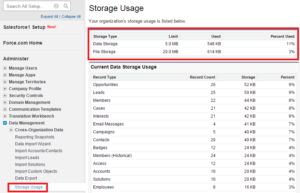 To fix STORAGE_LIMIT_EXCEEDED issue you can do one of the following:-
To fix STORAGE_LIMIT_EXCEEDED issue you can do one of the following:-
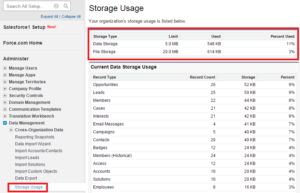 To fix STORAGE_LIMIT_EXCEEDED issue you can do one of the following:-
To fix STORAGE_LIMIT_EXCEEDED issue you can do one of the following:- - Increase your data storage by contacting Salesforce Support Team
- Delete unneeded data/files.