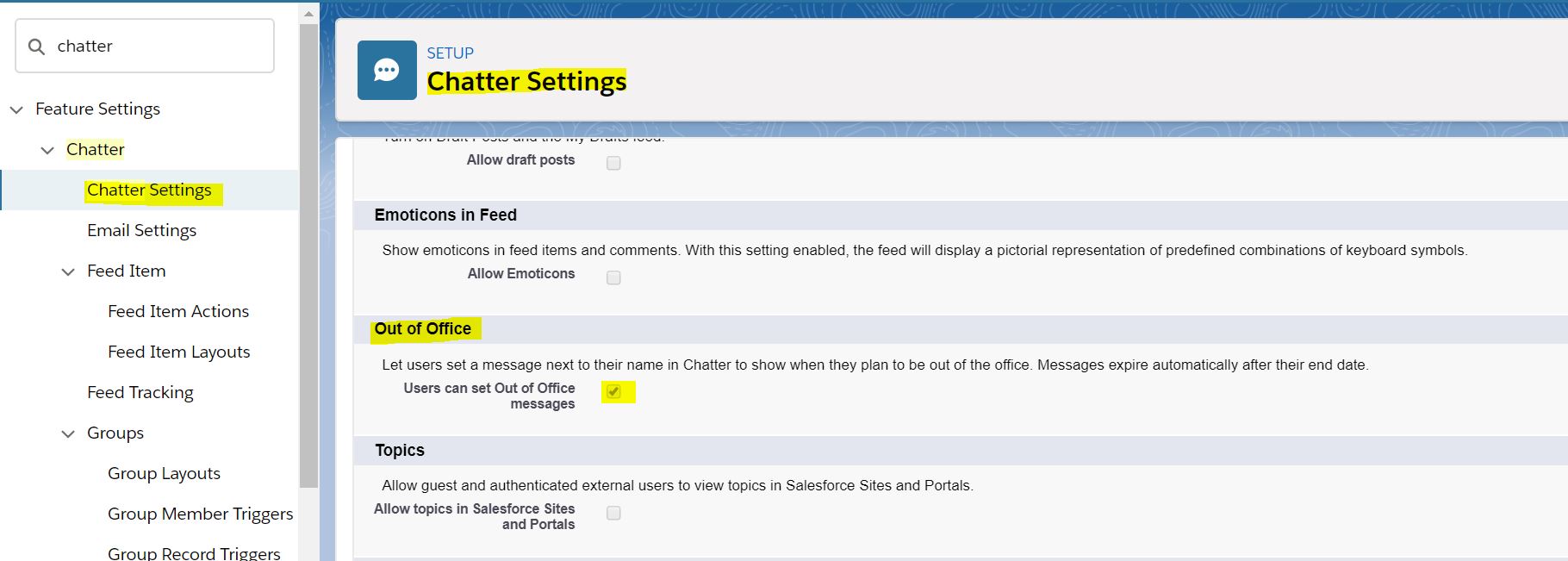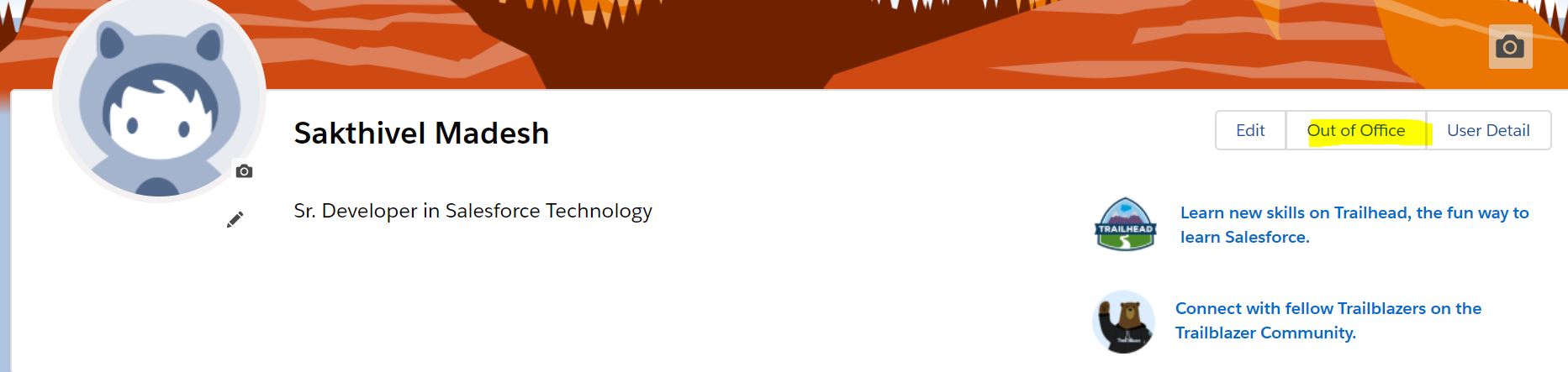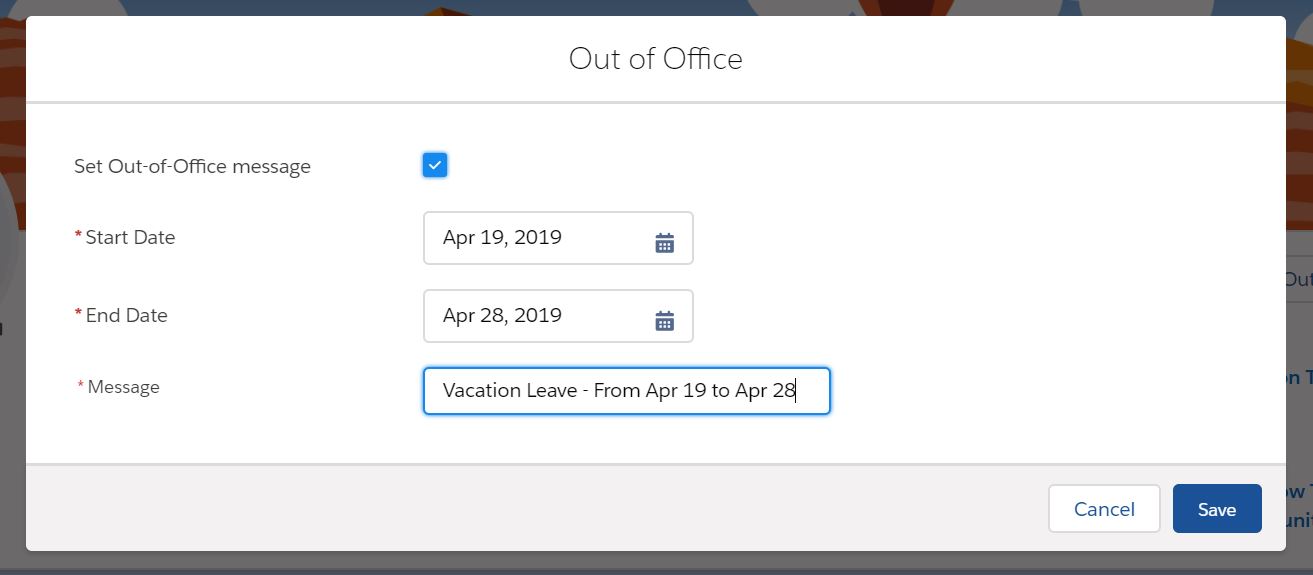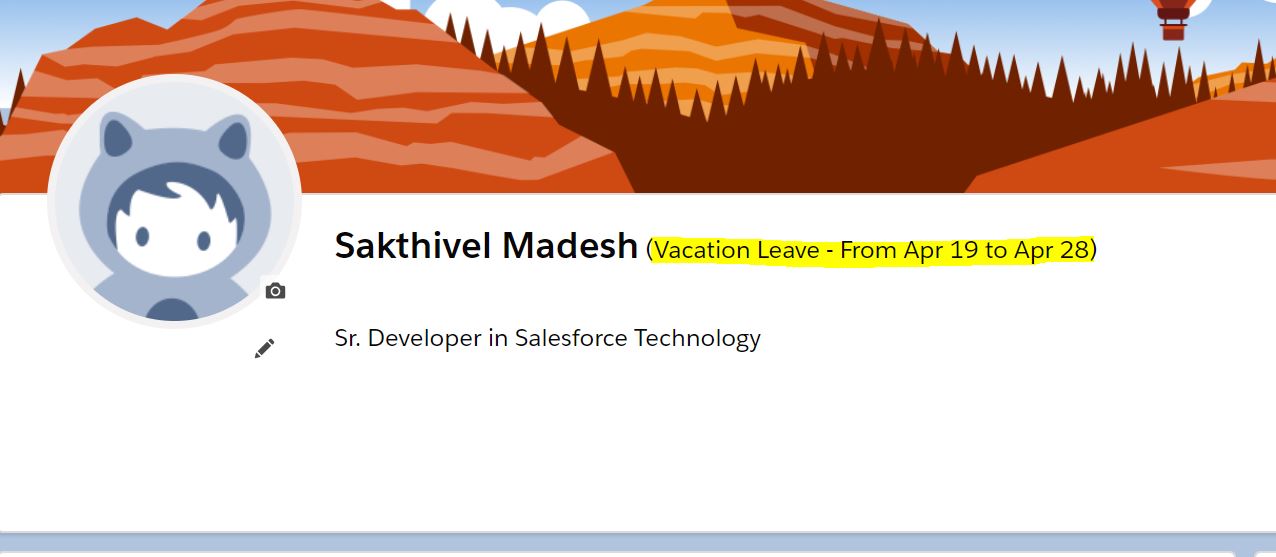How to Enable Out of Office Message in Salesforce Lightning Experience
This feature available only in Lightning Experience and not in Classic, To Enable Out of Office Message in Salesforce Lightning Expereince, Switch to Lightning Experience if you are in Classic.
Goto Setup -> Chatter Settings -> Out of Office (Section) -> Enable Users can set Out of Office messages
Next On your profile, click Out of Office button to set your Out of Office message and this will appear in your profile
Set Out of Office Message:
Output:
Reference Link:
https://help.salesforce.com/articleView?id=collab_admin_out_of_office.htm&type=5
https://help.salesforce.com/articleView?id=collab_profile_out_of_office.htm&type=5
Use Case by Kevin Kirlin – https://success.salesforce.com/answers?id=9063A000000pdjVQAQ (i’m running salesforce classic: how do you mark or set yourself “out of office” or for example, away for vacation or training)
Demo: