1.9K
Capture Previous Record value using Salesforce Process Builder
Here, i would like to show how to capture the previous record value in Record using Salesforce Process builder.
- Create a custom field in same object (for example: account object)
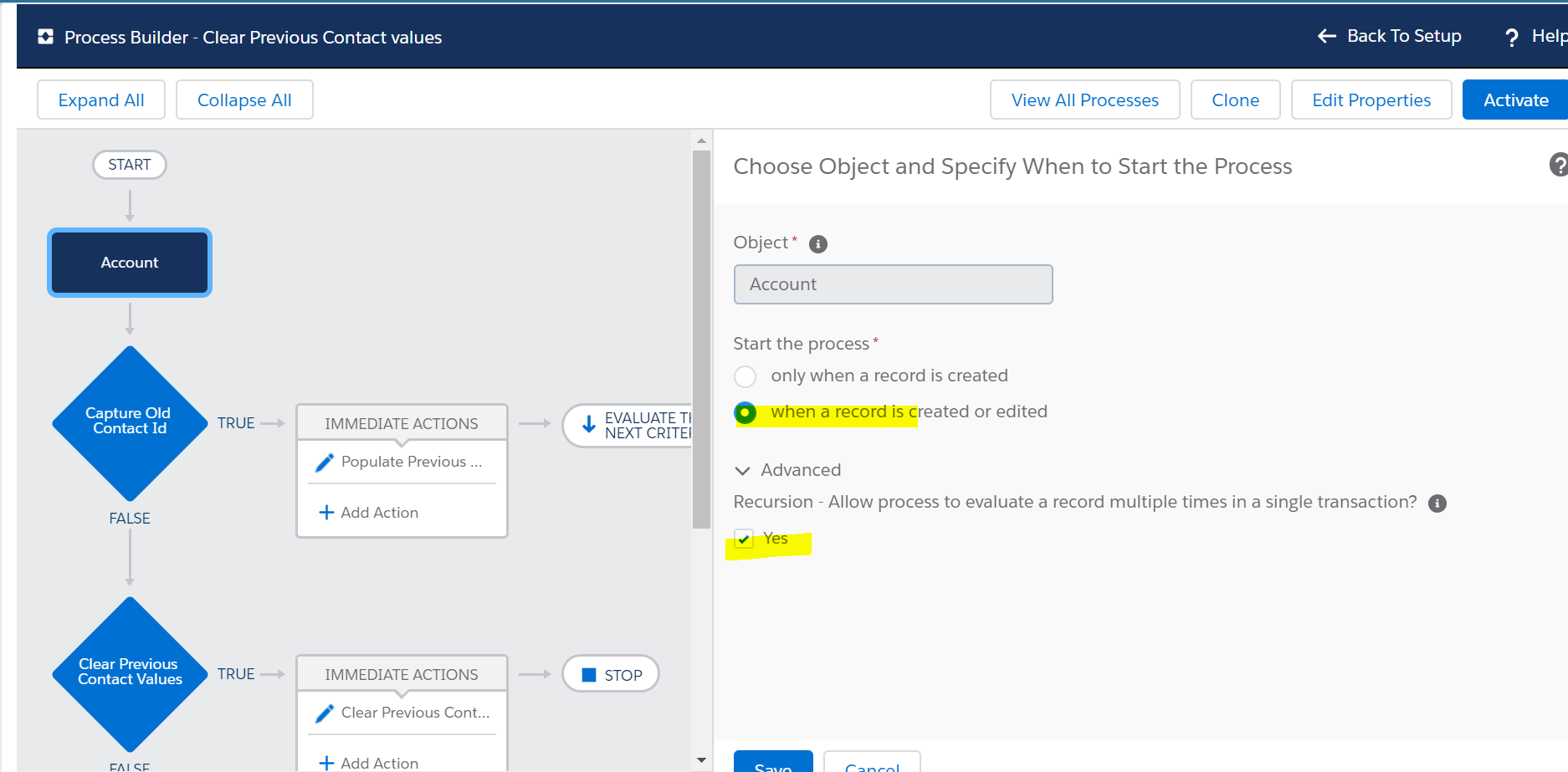
- Create a Process Builder in Account Object and Choose the when to start (when a record is created/edited)
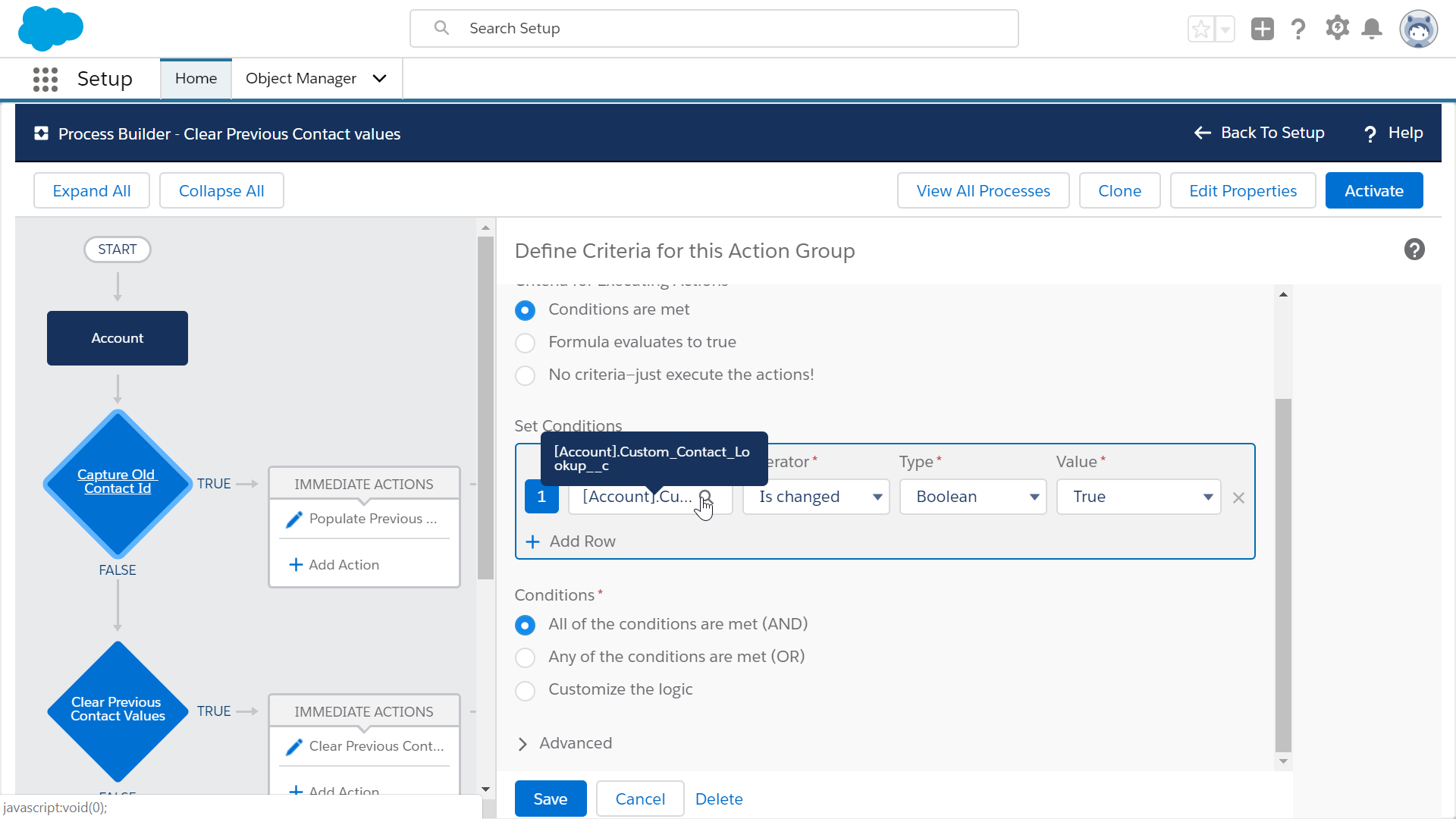
- Define the Criteria for Action (Value isChanged Boolean as True) – to fire only the value is Changed

- Add Immediate Actions (Update Records Action) – to capture the old value using PRIORVALUE function.
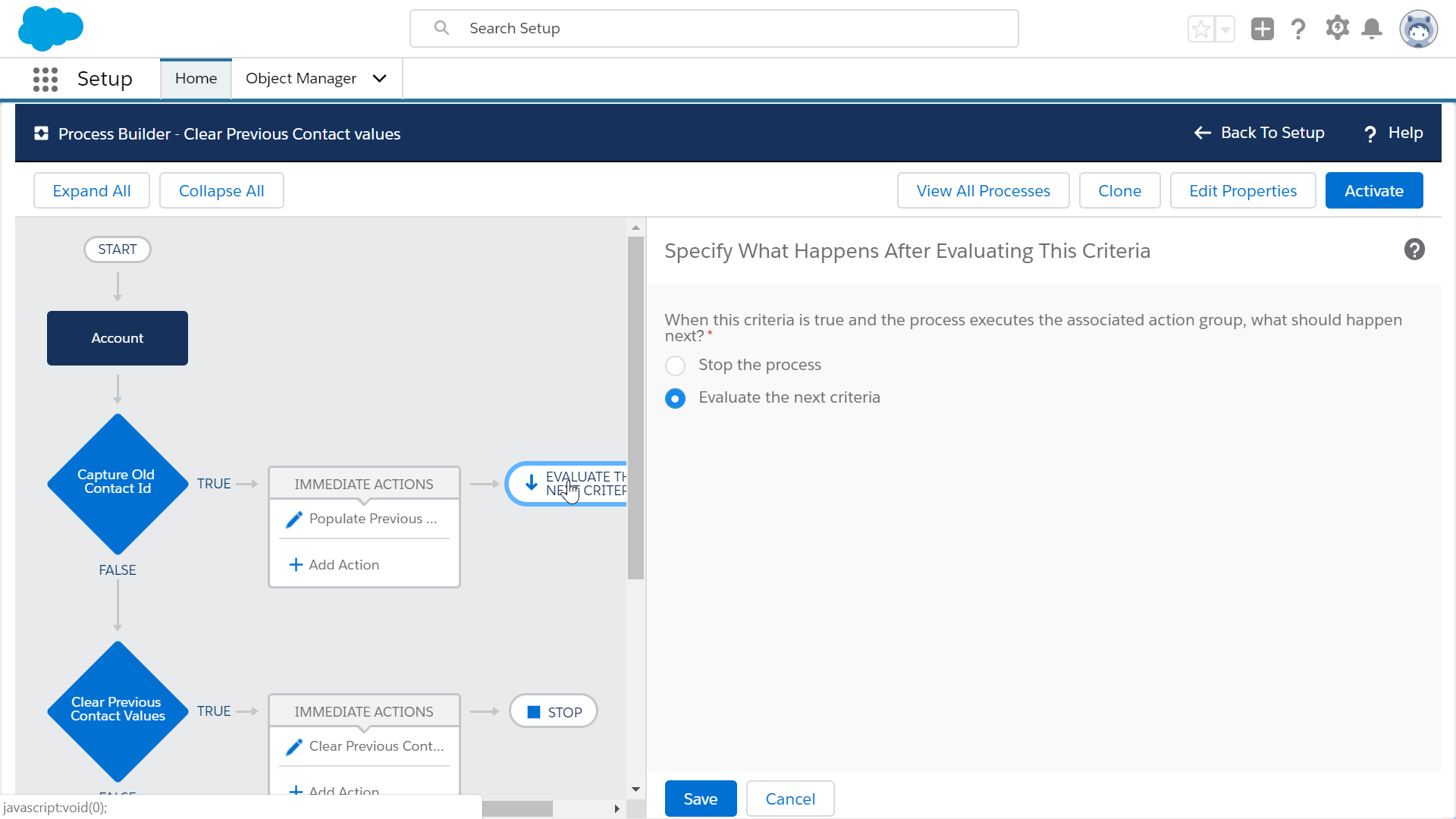
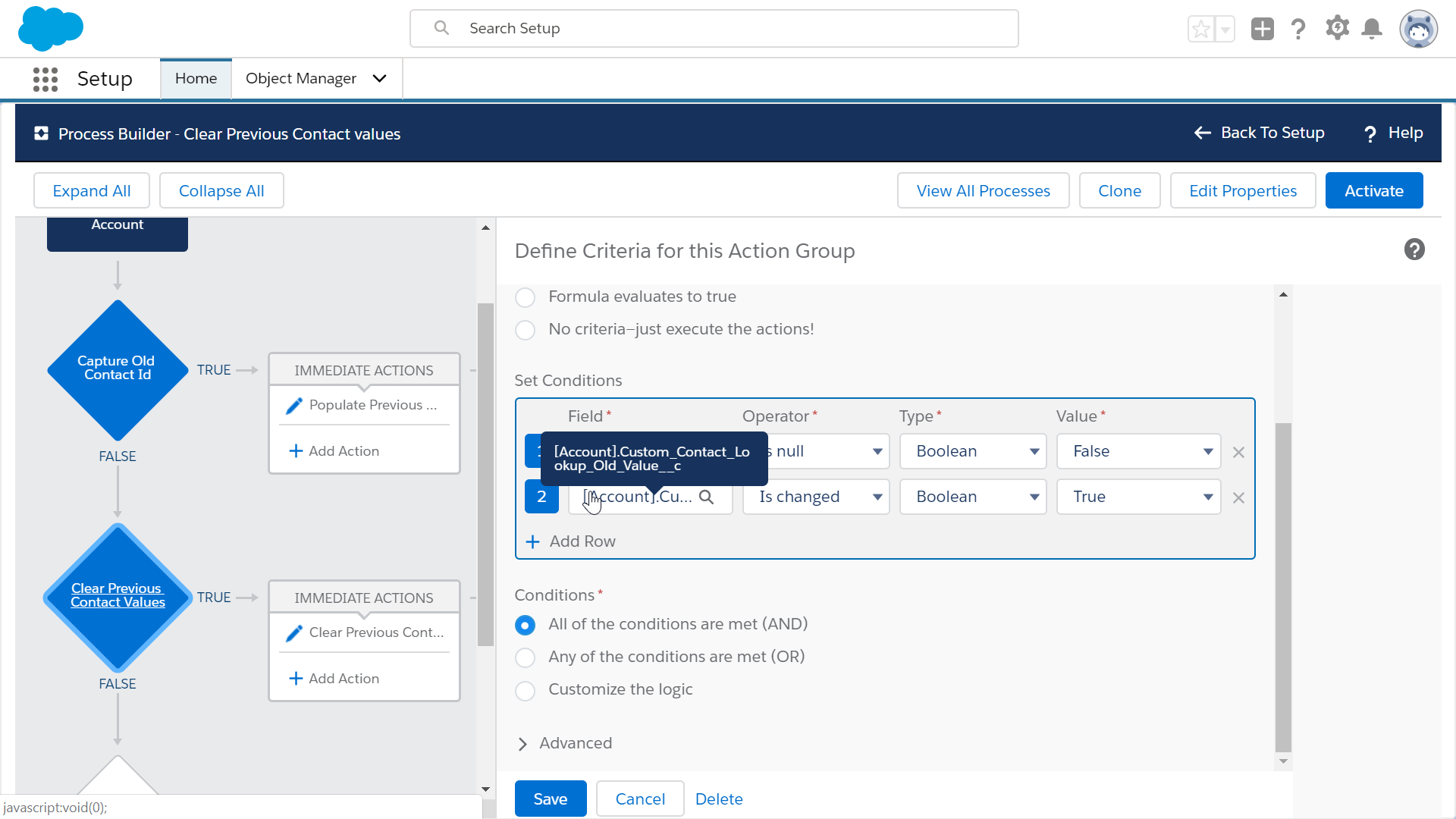
- Then add one more Criteria to update the existing value records (i.e Priorvalue releated values)
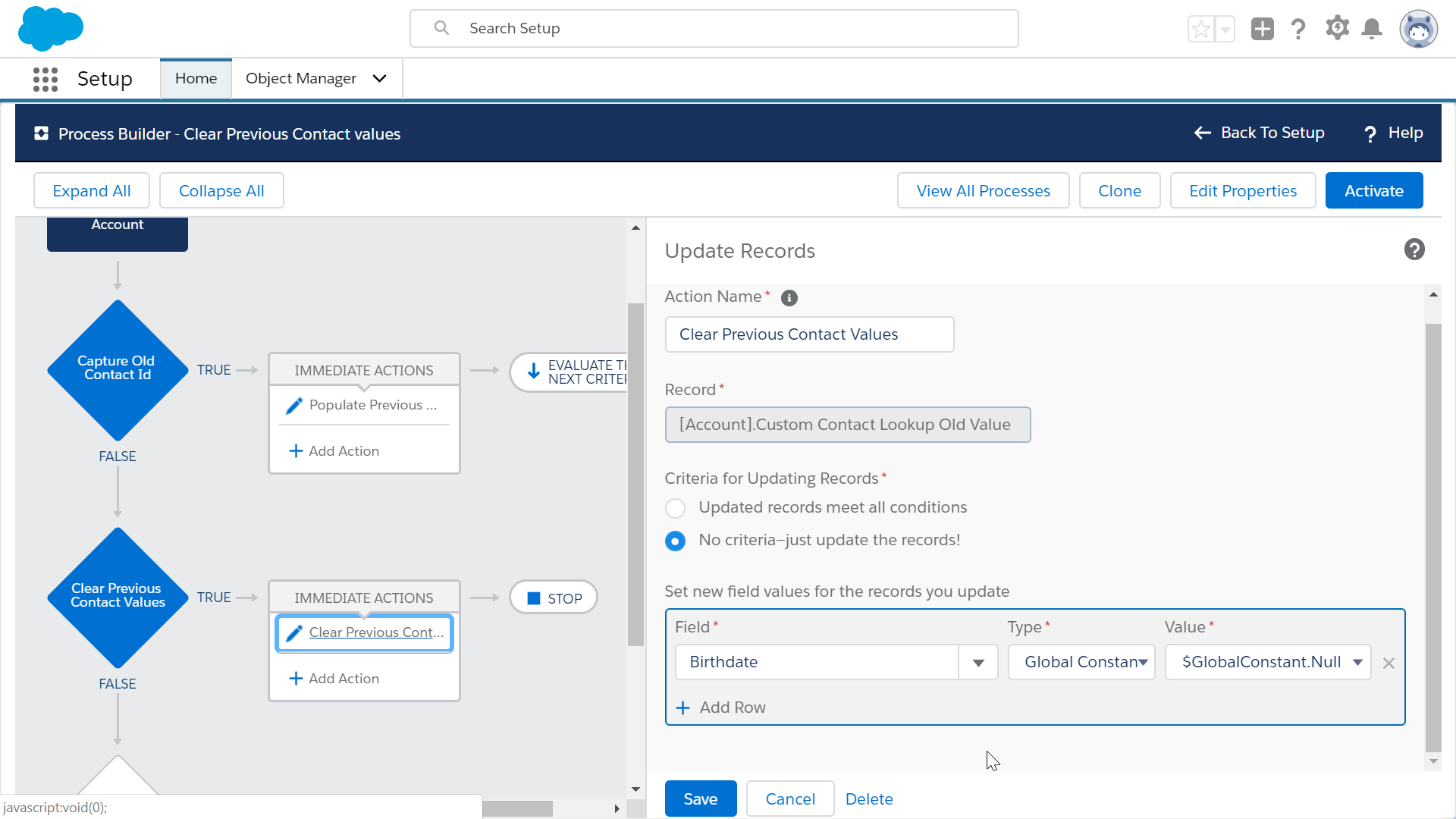
Refer the Video to Capture Previous Record value in Same Record Page and Update the Previous values Using Salesforce Process Build
Capture Previous Record value in Record using Salesforce Process Builder