We can migrate the salesforce metadata using the below Tools:
1) Change Sets
2) Force.com IDE
3) ANT Migration Toolkit
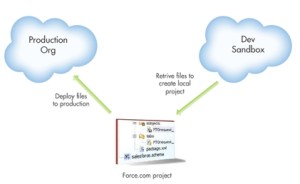 Some more details:
Some more details:
Introduction to Force.com Metadata – https://developer.salesforce.com/page/An_Introduction_to_Force.com_Metadata
Force.com Migration Tool – https://developer.salesforce.com/page/Force.com_Migration_Tool
Install Java on your local machine
Go to http://www.oracle.com/technetwork/java/javase/downloads/index.html. and get the latest version of the Java JDK and install it on your machine.
Install ANT in your local machine.
Go to http://ant.apache.org/bindownload.cgi and get these files to your local. Once these files are on your computer, there is no further installation required.
Download Force.com Migration Tool:
Go to setup->Develop-> click on Tools -> and click on Force.com migration tool to download