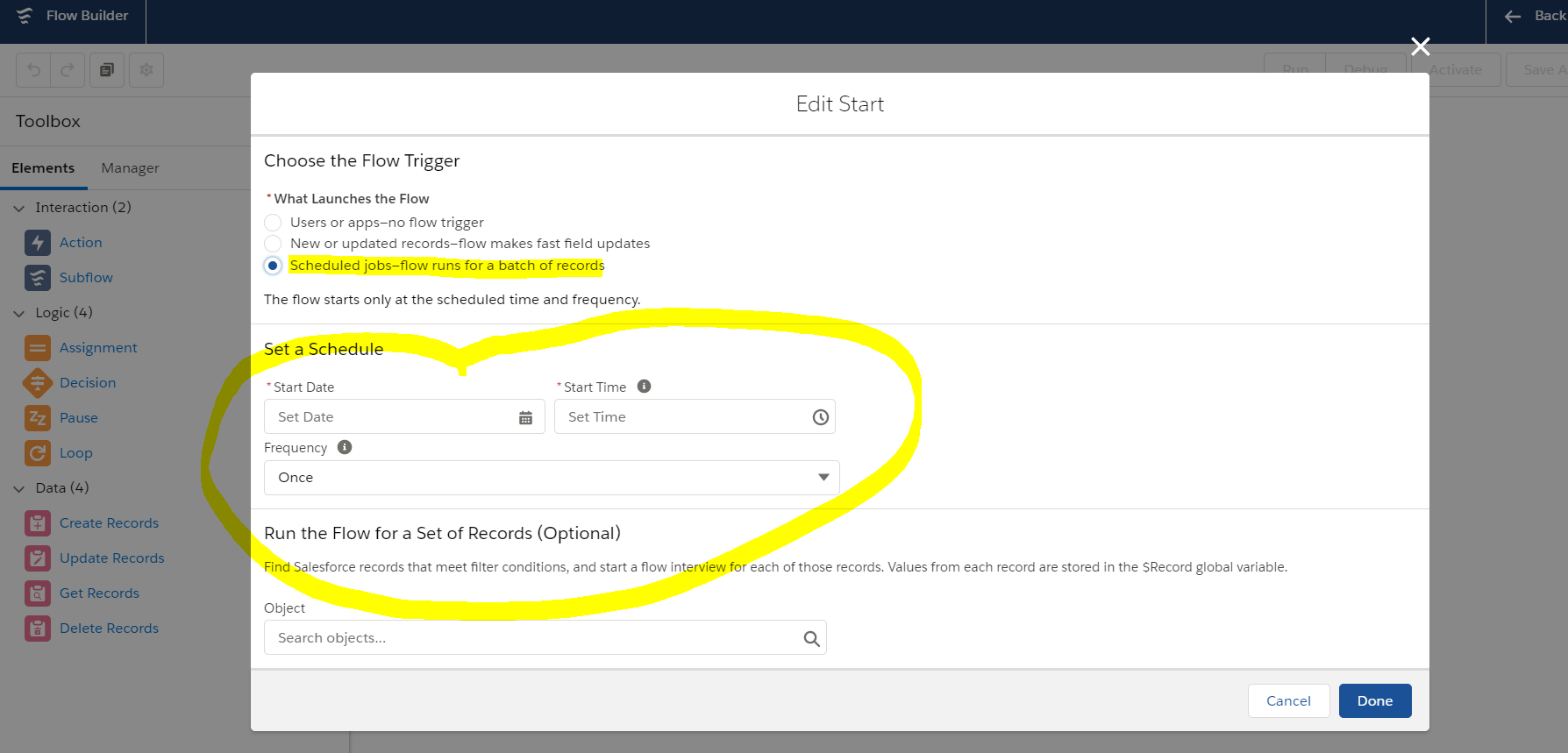Scheduled Actions Using Workflow Rules, Process Builder and Lightning Flow – Salesforce Process Automation
This post and video describes about Time-Based Workflow action using Workflow Rules, Scheduled Action using Process Builder, Schedule Flow using Lightning Flow – Salesforce Process Automation Tools.
Workflow Rule:-
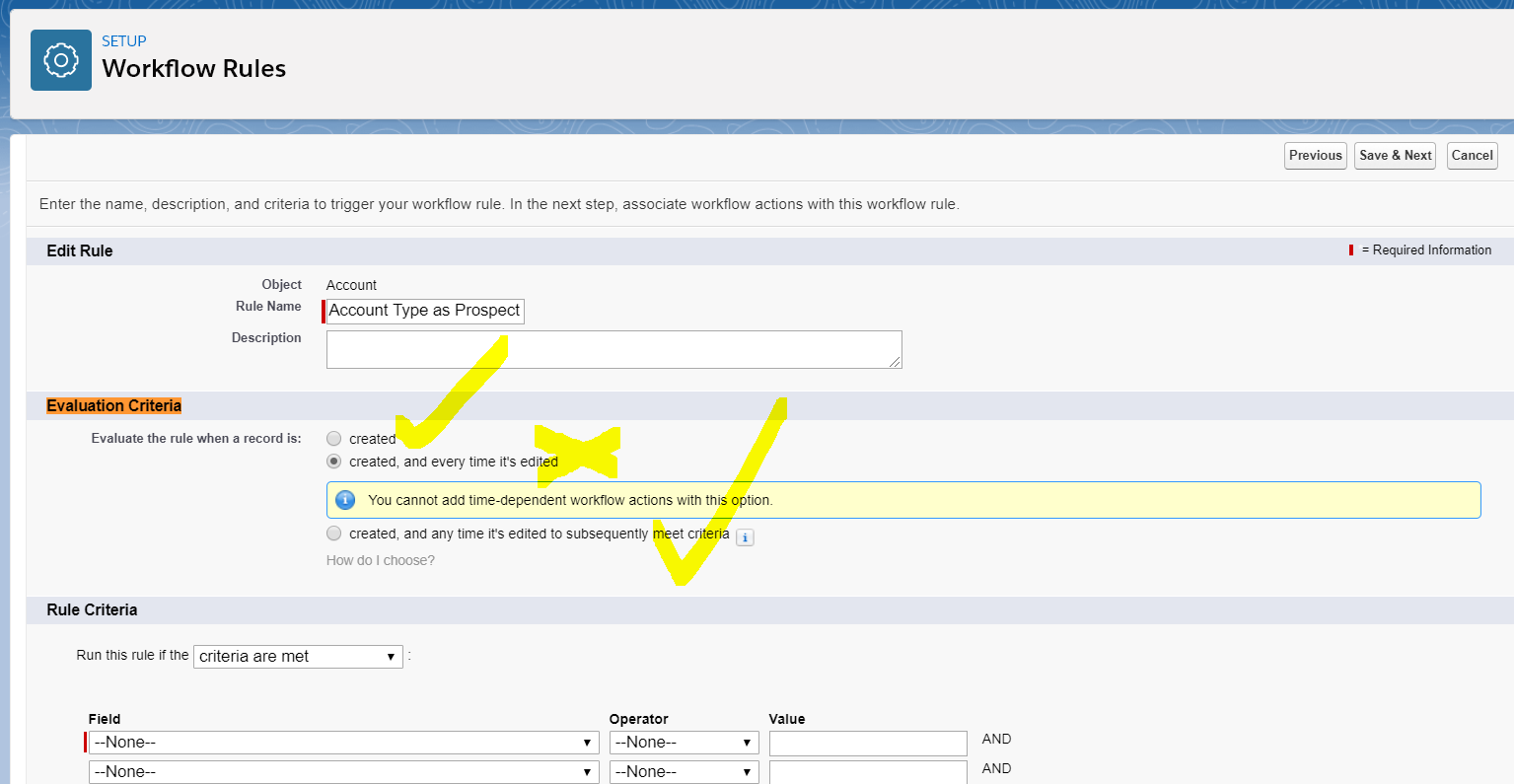 Time-Based Workflow action available only following Evaluation Criteria:-
Time-Based Workflow action available only following Evaluation Criteria:-
- created
- created, and any time it’s edited to subsequently meet criteria (The rule is evaluated when a record is created, and when a record that doesn’t meet criteria is edited to meet criteria)
created, and every time it’s edited (You cannot add time-dependent workflow actions with this option.)
Process Builder:
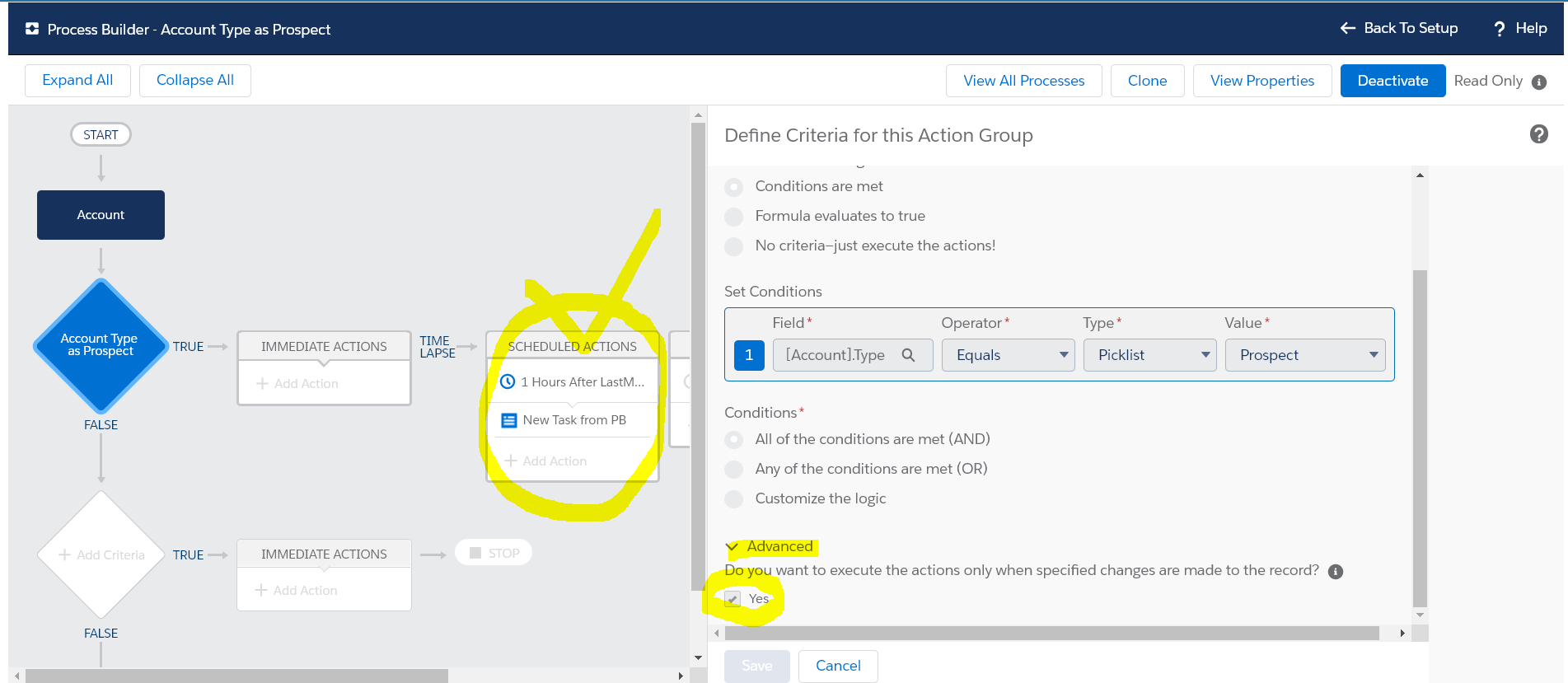 Scheduled Action available only in the Start the process of:-
Scheduled Action available only in the Start the process of:-
- only when a record is created (OR)
- when a record is created or edited only if selected the Yes checkbox in the Add Criteria under the Advanced Setting (Do you want to execute the actions only when specified changes are made to the record?)
Lightning Flow:-
As part of winter 20 release, salesforce introduced the Scheduled feature in Lightning Flow and this available only in the Autolaunched Flow (Automate repetitive tasks)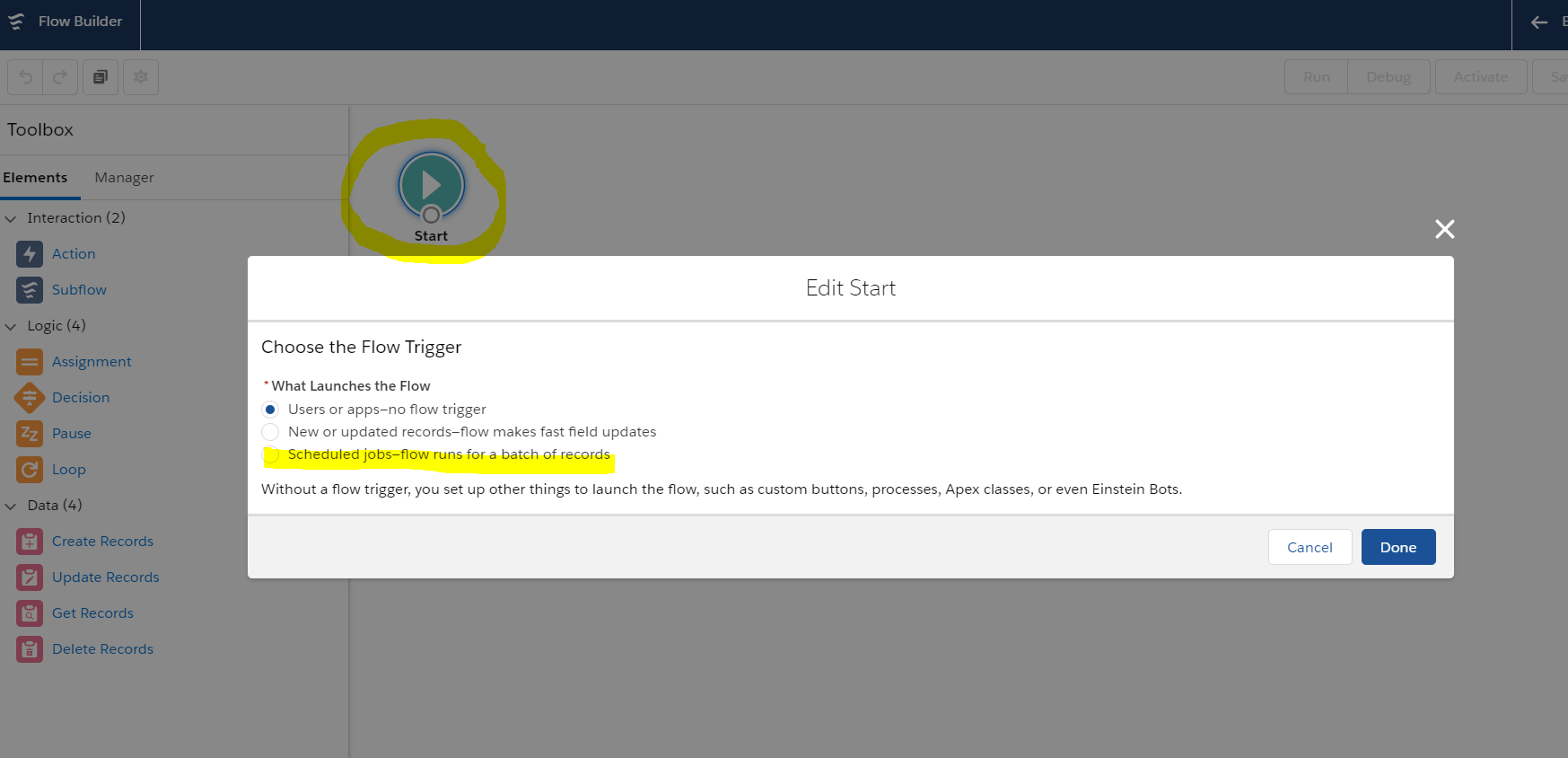
Demo Youtube Video:
Salesforce Triggers and Order of Execution – https://developer.salesforce.com/docs/atlas.en-us.apexcode.meta/apexcode/apex_triggers_order_of_execution.htm
Automation Tool Features and Difference between Workflow, Process Builder, Flow and Approval Process – https://help.salesforce.com/articleView?id=process_which_tool.htm&type=5