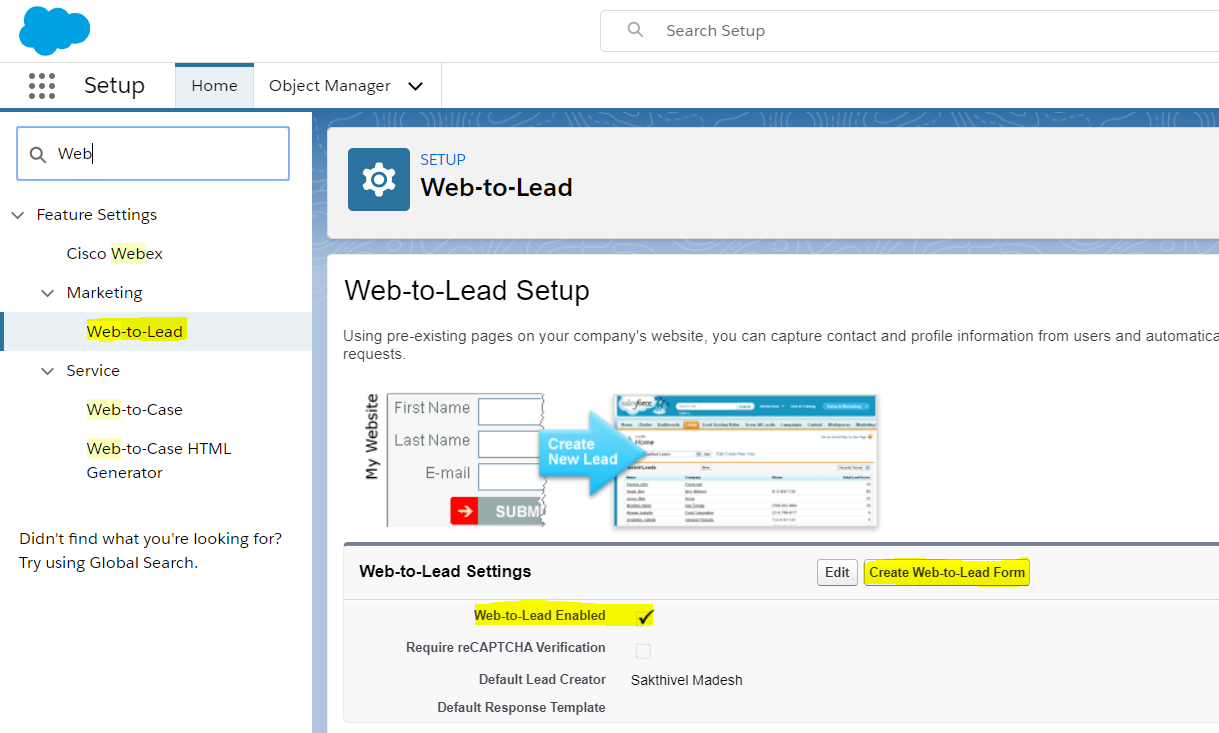4.8K
Salesforce Web-To-Lead functionality offers an easy way to get the leads from your company websites or public websites (without any integrations) into Salesforce system. Web-To-Lead functionality in Salesforce generates a HTML Form which can be integrated in your company websites, using the HTML form we can captures the user entered data into Salesforce Lead records.
This Post & Video explained to debug your Salesforce Web-To-Lead HTML
- Debug Your Salesforce Web-To-Lead HTML
This video explained to debug your salesforce web-to-lead html. Inorder to debug your html add the hidden field in your html.
<input type=”hidden” name=”debug” value=1>
<input type=”hidden” name=”debugEmail” value=”[email protected]”>
Refer the demo video to debug your Salesforce Web-To-Lead HTML
Related Posts and Video Series for Salesforce Web-To-Lead: https://theblogreaders.com/salesforce-web-lead/