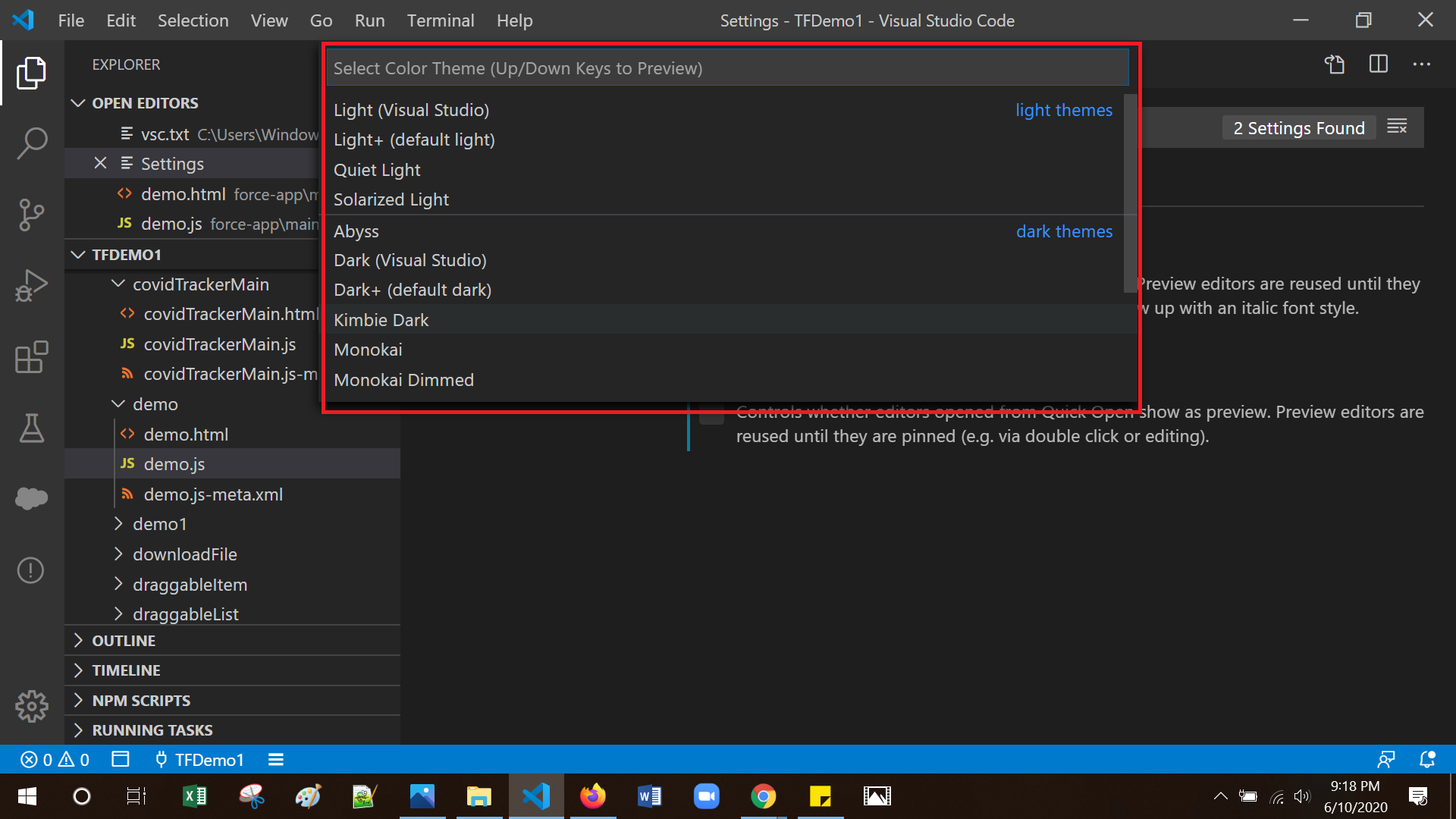1.5K
Visual Studio Code Tip – Set Color Theme
This video explained to set Standard or Custom Color Theme in Visual Studio Code.
Steps 1: Go to Settings from Visual Studio Code
Step 2: Select Color Theme (OR) use key shortcut as [CTRL + K & CTRL + T]
Step 3: Select the Name using up/down arrow key and then changes reflect in preview
- Light Themes
- Dark Themes
- High Contrast Themes
- Install Additional Color Themes from Market Place (Visual Studio Code Extensions) – Custom Themes
Please check the below video for more info: