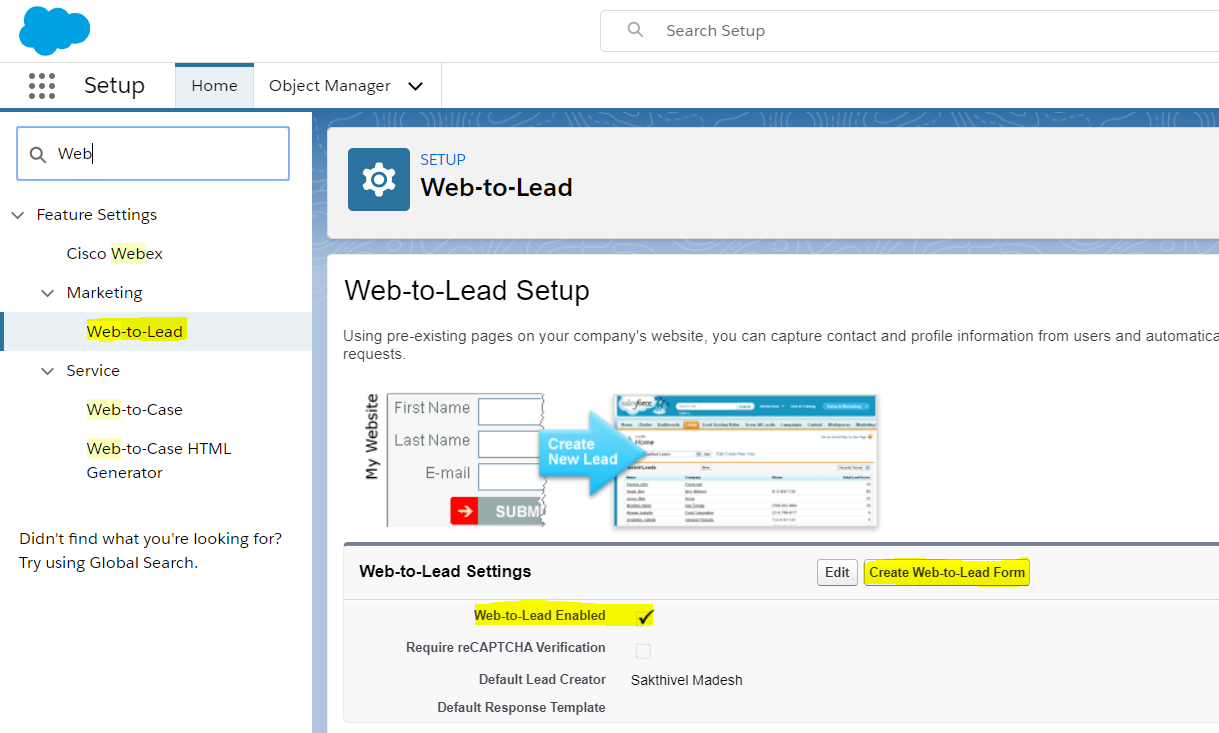This video explained to add the campaign selection from the web to lead form and set specific campaign value in web to lead, saved as html file then entered data has been created as records in Salesforce Lead object with Linking with Campaign and Campaign Member.
Additionally explained about:
Salesforce Standard Object ERD Diagrams (Sales, Service, etc), Object Field Details, to check Object Structure From Schema Builder and checking with Object Fields from Salesforce Developer Console
Important Points:-
- from select drop down field in the drop down field name/id should be Campaign_ID <select id=”Campaign_ID” name=”Campaign_ID“><option value=””>–None–</option><option value=”7012v0000029Gmq“>GC Product Webinar – Jan 7, 2002</option><option value=”7012v0000029Gmr”>User Conference – Jun 17-19, 2002</option><option value=”7012v0000029Gms”>DM Campaign to Top Customers – Nov 12-23, 2001</option><option value=”7012v0000029Gmt”>International Electrical Engineers Association Trade Show – Mar 4-5, 2002</option><option value=”7012v000001CiKm”>April 2020</option></select>7012v0000029Gmq- here 15 digit ID for Campaign Record Value
- hidden field for Campaign_ID is mandatory and change/modify as per the salesforce instance record type id (15 digit id) <input type=hidden name=”Campaign_ID” value=”7012v0000029Gmq“>
Related Posts and Series for Salesforce Web-To-Lead: https://theblogreaders.com/salesforce-web-lead/