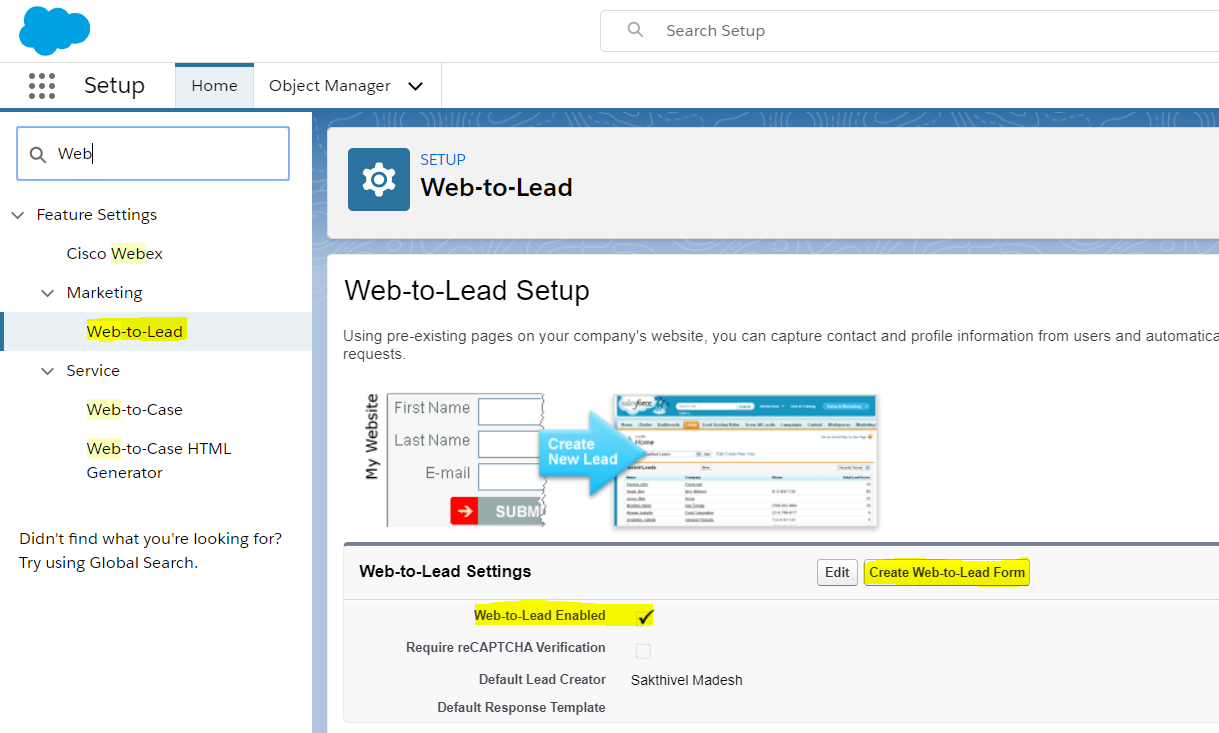This video explained to generate Google re-Captcha API to avoid Spam Records from Hackers. Web-To-Lead is an essential sales cloud functionality to marketing their company products or services which they offering using Web-To-Lead form. Its published on a public website to generate leads. In that cases hackers have the lot of changes to submit the unwanted data like advertisement, some unwanted text, or links. so to overcome salesforce introduced the out of box functionality using clicks instead of code.
To achieve, require google account and create a re-Captcha API. To Create Google reCAPTCHA API – https://www.google.com/recaptcha/admin/
From Salesforce Setup -> Web-To-Lead -> Enable “Require reCAPTCHA Verification” under Web-to-Lead Settings section
Create Google reCAPTCHA API to use reCAPTCHA API Key Pair lookup in the Create a Web-to-Lead Form
Refer the demo video to Create Google reCAPTCHA API and Generate Web-To-Lead with Google re-CAPTCHA API
Related Posts and Series for Salesforce Web-To-Lead: https://theblogreaders.com/salesforce-web-lead/