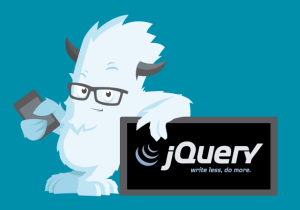 11. Can we use our own specific character in the place of $ sign in jQuery?
11. Can we use our own specific character in the place of $ sign in jQuery?
Yes. It is possible using jQuery.noConflict().
12. Is it possible to use other client side libraries like MooTools, Prototype along with jQuery?
Yes.
13. What is jQuery.noConflict?
As other client side libraries like MooTools, Prototype can be used with jQuery and they also use $() as their global function and to define variables. This situation creates conflict as $() is used by jQuery and other library as their global function. To overcome from such situations, jQuery has introduced jQuery.noConflict().
Hide Copy Code
jQuery.noConflict();
// Use jQuery via jQuery(…)
jQuery(document).ready(function(){
jQuery(“div”).hide();
});
You can also use your own specific character in the place of $ sign in jQuery.
Hide Copy Code
var $j = jQuery.noConflict();
// Use jQuery via jQuery(…)
$j(document).ready(function(){
$j(“div”).hide();
});
14. Is there any difference between body onload() and document.ready() function?
document.ready() function is different from body onload() function for 2 reasons.
We can have more than one document.ready() function in a page where we can have only one body onload function.
document.ready() function is called as soon as DOM is loaded where body.onload() function is called when everything gets loaded on the page that includes DOM, images and all associated resources of the page.
15. What is the difference between .js and .min.js?
jQuery library comes in 2 different versions Development and Production/Deployment. The deployment version is also known as minified version. So .min.js is basically the minified version of jQuery library file. Both the files are same as far as functionality is concerned. but .min.js is quite small in size so it loads quickly and saves bandwidth.
16. Why there are two different version of jQuery library?
jQuery library comes in 2 different versions.
Development
Production/Deployment
The development version is quite useful at development time as jQuery is open source and if you want to change something then you can make those changes in development version. But the deployment version is minified version or compressed version so it is impossible to make changes in it. Because it is compressed, so its size is very less than the production version which affects the page load time.
17. What is a CDN?
A content delivery network or content distribution network (CDN) is a large distributed system of servers deployed in multiple data centers across the Internet. The goal of a CDN is to serve content to end-users with high availability and high performance.
18. Which are the popular jQuery CDN? and what is the advantage of using CDN?
There are 3 popular jQuery CDNs.
1. Google.
2. Microsoft
3. jQuery.
Advantage of using CDN.
It reduces the load from your server.
It saves bandwidth. jQuery framework will load faster from these CDN.
The most important benefit is it will be cached, if the user has visited any site which is using jQuery framework from any of these CDN
19. How to load jQuery from CDN?
Below is the code to load jQuery from all 3 CDNs.
Code to load jQuery Framework from Google CDN
Hide Copy Code
<script type=”text/javascript”
src=”http://ajax.googleapis.com/ajax/libs/jquery/1.9.1/jquery.min.js”>
</script>
Code to load jQuery Framework from Microsoft CDN
Hide Copy Code
<script type=”text/javascript”
src=”http://ajax.microsoft.com/ajax/jquery/jquery-1.9.1.min.js”>
</script>
Code to load jQuery Framework from jQuery Site(EdgeCast CDN)
Hide Copy Code
<script type=”text/javascript”
src=”http://code.jquery.com/jquery-1.9.1.min.js”>
</script>
20. How to load jQuery locally when CDN fails?
It is a good approach to always use CDN but sometimes what if the CDN is down (rare possibility though) but you never know in this world as anything can happen.
Below given jQuery code checks whether jQuery is loaded from Google CDN or not, if not then it references the jQuery.js file from your folder.
Hide Copy Code
<script type=”text/javascript” src=”http://ajax.googleapis.com/ajax/libs/jquery/1.9.1/jquery.min.js”></script
It first loads the jQuery from Google CDN and then check the jQuery object. If jQuery is not loaded successfully then it will references the jQuery.js file from hard drive location. In this example, the jQuery.js is loaded from Scripts folder.